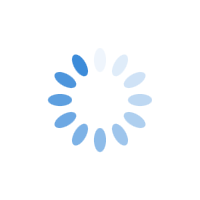PracticeQ Telemedicine Software Review
PracticeQ is a comprehensive healthcare software platform specifically designed for medical professionals and clinics. Its main goal is to provide high-quality patient care by streamlining operations and integrating powerful technology.

PracticeQ Telehealth, a telemedicine software, presents a multitude of advantages for both patients and healthcare providers. With its user-friendly interface, the software enables effortless remote video meetings, eliminating the need for external tools and allowing seamless operation through web browsers. For patients, telemedicine software like PracticeQ offers convenient access to healthcare experts, reduces expenses, and removes obstacles to care, such as travel and childcare requirements.
Moreover, PracticeQ’s telemedicine software has demonstrated its ability to enhance health outcomes, foster patient engagement, and extend the reach of physicians, ultimately elevating the overall patient experience. These benefits make PracticeQ an invaluable tool for revolutionizing healthcare services.
This article explores the advantages of implementing online intake forms and practice management software, focusing on the PracticeQ platform. It covers how PracticeQ can automate administrative tasks, enhance patient communication, and contribute to the medical practice’s growth.
Summary Table
| Features | Description | Benefits |
| Appointment Management | User-friendly interface that empowers patients by allowing them to do self-service scheduling, reducing administrative tasks, and fostering patient-centric approaches. | Enhancing productivity, patient satisfaction, and efficiency by automating scheduling, improving communication, and ensuring regulatory compliance. |
| Intake Forms | Create and manage patient intake forms electronically. It features a mobile-friendly, HIPAA-compliant, and secure form engine, as well as flexible question formats and anonymous forms for surveys and polls, questionnaire analytics, and reduces no-shows with automated reminders. The intake forms can be reviewed, added notes, downloaded, or printed, saving time and resources. | Streamlined data collection, reduced paperwork, e-signature support, and personalized patient experience. |
| Patient Portal | Appointment management, billing, secure messaging, document sharing, and automated reminders, ensuring HIPAA compliance, seamless interactions, and auto-responder features for patient communication. | Patients can conveniently schedule appointments, access intake forms, and make invoice payments online. The portal is fully customizable to meet specific needs. |
| Reporting and Analytics | Gain valuable insights into practice performance with comprehensive reports and dashboards, facilitating informed decision-making. | Optimize business operations, identify trends, analyze data to track performance, tailor services to patient preferences, and streamline workflows. |
| Integrations | Payments, telehealth, e-prescribing, lab testing, appointment scheduling, patient education, and AI note assistance. | Automation tasks like appointment scheduling, payment processing, and lab orders, streamlining workflows, and eliminating errors. |
| Security and Compliance | Ensure patient data protection and compliance with regulations, offering tools like HIPAA compliance, data encryption, and audit logs. It also provides third-party audits. | Effective security management protects patient privacy, avoids penalties, maintains accreditation, and enables focus on quality patient care. |
| Billing and Payments | Customizable invoices, multiple payment options, recurring billing, flexible payment plans, automatic reminders, integrated payment processing, and third-party integrations. Transactions are processed securely with industry-standard encryption. PracticeQ also allows easy tracking of payments, and claims, and generates reports. | A streamlined billing process, improved revenue collection, and increased patient convenience |
Key Benefits of PracticeQ
PracticeQ is a practice management software that caters to the needs of primary and allied health professionals, offering many benefits. One of the standout advantages of PracticeQ is its ability to streamline various aspects of practice management, including patient onboarding, client communications, and administrative tasks. By doing so, the software effectively saves valuable time and resources.

Additionally, PracticeQ provides a payment processing solution that simplifies billing and collection, effectively mitigating the high costs associated with healthcare practices. It is important to note that the payment processing software is fully compliant with HIPAA regulations, ensuring the security and protection of patient data.
PracticeQ also seamlessly integrates with Fullscript, a platform that allows healthcare practitioners to dispense professional-grade supplements and products. This integration combines intake forms and practice automation with Fullscript’s resources, providing practitioners with a comprehensive solution.
Furthermore, PracticeQ offers online patient appointment booking and scheduling software, enabling staff to optimize patient engagement through automatic text and voice reminders. This appointment management system is fully integrated with the PracticeQ platform, encompassing form-filling and payment-processing tasks. Overall, PracticeQ is a valuable resource for new practices, significantly enhancing their operations and improving patient access.
Comprehensive Review of PracticeQ’s Features

Ease Of Use
PracticeQ is an intuitive cloud-based software designed to streamline patient onboarding, communication, billing, and administrative tasks. With its integrated appointment management, automatic reminders, and payment processing features, PracticeQ simplifies the entire practice management process. Ensuring the security of patient data, PracticeQ is fully compliant with HIPAA regulations.
Appointment Management
PracticeQ is an advanced healthcare provider-patient appointment management system that seamlessly combines online booking and scheduling, resulting in significant time and resource savings. With its personalized reminders and round-the-clock accessibility, PracticeQ ensures the utmost convenience for patients. Moreover, it is fully integrated with the PracticeQ platform, thereby enhancing patient engagement and satisfaction.
Additionally, the system offers flexible scheduling options and effortlessly integrates with administrative tasks, making it a comprehensive solution for healthcare providers.
Intake Forms
PracticeQ’s practice management software offers automated intake forms, which greatly improve the collection of patient information and enhance workflow efficiency. With its HIPAA compliance, the software ensures a secure exchange of messages and documents.
Additionally, the platform seamlessly integrates intake forms with other essential features such as appointment scheduling, payments, and insurance billing, resulting in simplified operations and enhanced service quality.
Patient Portal
PracticeQ is a healthcare platform that prioritizes patient engagement by providing various features such as secure messaging, appointment management, online payments, lab integration, educational resources, and reminders. It ensures HIPAA-compliant communication, online payment options, access to lab results, and integration with third-party portals like PatientPop or WellDoc.
This platform effectively enhances patient satisfaction, improves communication, promotes adherence, minimizes administrative tasks, and streamlines workflows. The advantages of PracticeQ include enhanced patient satisfaction, improved communication, increased adherence, reduced burden, and streamlined workflows. To deliver exceptional patient care, it is crucial to select software that aligns with unique needs and workflows.
Reporting & Analytics
PracticeQ offers integrated analytics for appointments, enabling users to examine data such as peak days, overall appointments, and revenue. This functionality greatly assists in making well-informed decisions and enhancing operational efficiency.
Users can conveniently access the analytics section by navigating to “Reports > Appointments” and making necessary adjustments to the settings. Notable features encompass income reports, appointment analytics, client demographics, and customizable reports. Nevertheless, larger organizations might necessitate supplementary solutions to obtain comprehensive reporting and gain a deeper understanding of their practice’s performance.
Integrations

- Electronic Health Records (EHR) Systems: PracticeQ is a healthcare software that seamlessly integrates with Fullscript, a supplement dispensing platform, to enhance efficiency and streamline workflows. This integration empowers healthcare providers to merge intake forms and practice automation with high-quality supplements and products. With this integration, providers can conveniently write recommendations on Fullscript, but only those generated through PracticeQ will be transmitted.
- Online Payment Processing: PracticeQ provides a range of online payment processing options for practices in the US. Integrated PracticeQ Payments offers smooth integration, competitive rates, and faster settlements.
Square & Stripe integrations offer additional features but require separate management and may have higher fees. Other payment gateways allow customization but require technical expertise. The right option depends on transaction volume, integration preference, feature needs, and research and comparison.
- Video Conferencing Tools: PracticeQ, a practice management software, allows for integration with widely used video conferencing platforms such as Zoom, Microsoft Teams, or Google Meet to facilitate telemedicine appointments. For precise information, it is recommended to refer to the official website or contact the support team.
- Lab Testing: PracticeQ seamlessly integrates with Rupa Health, allowing for the integration of lab testing, progress tracking, and effective patient communication. The PracticeQ + Rupa Health integration allows practitioners to easily request, monitor, and obtain results from more than 30 lab companies, saving them up to 15 hours every week.
Rupa Health provides comprehensive educational resources for specialized lab testing, and each client has their own set of lab orders and results. Rupa Health operates on a cash-pay basis and does not accept insurance. This integration optimizes workflow efficiency and enhances communication channels.
However, it is important to note that a separate subscription is required for labs within the Rupa Health network.
- Scheduling Software: PracticeQ seamlessly integrates with popular scheduling tools such as Calendly and Appointlet, enabling you to effortlessly automate the process of booking appointments and efficiently manage your administrative tasks.
- Email Marketing Platforms: PracticeQ, a healthcare platform, seamlessly integrates email marketing with popular platforms such as Mailchimp, Constant Contact, and HubSpot. This integration brings numerous benefits, including improved workflow efficiency, enhanced targeted communication, and increased patient engagement.
To ensure the success of your campaigns, PracticeQ provides tools to create a customized contact list, personalize emails, track performance metrics, and comply with anti-spam regulations. It is crucial to select a platform that perfectly matches your specific requirements and objectives.
Security & Compliance
PracticeQ places a strong emphasis on security and compliance. Its secure client portal offers a compliant way to enhance the client care journey, providing flexibility in messaging, payments, document sharing, scheduling, and invoicing.

The HIPAA-compliant messaging portal ensures the safe exchange of messages, documents, and intake forms, safeguarding sensitive patient information. Additionally, PracticeQ’s payment processing software simplifies billing and collection, reducing healthcare practice costs and promoting secure and efficient financial transactions. These features showcase PracticeQ’s dedication to maintaining a secure and compliant environment for healthcare practitioners and their patients.
Billing & Payments
PracticeQ has developed a payment processing software that makes billing and collection easier. This software automates payments, invoices, and receipts, providing a cost-effective solution for healthcare practices.
PracticeQ also offers its own payment processor as an option in the subscription plan for US customers. By using this integrated solution, healthcare practitioners can save money compared to other payment providers like Square or Stripe. The goal is to increase time savings and streamline daily operations.
Pricing
PracticeQ offers a free 14-day trial to explore the platform and its features before committing to a paid plan. Both plans include several features, such as five free assistant accounts and 1 free administrator account, appointment reminders, a custom dashboard, reporting, easy data exports, automated onboarding/intake, payments and invoices, recurring payments and packages, claims and superbills, task management, product inventory management, and automated tasks and processes.
| Plan | Monthly Price | Appointments/Month | Client Form Submissions/Month | SMS Limits |
| Standard Volume | $74.90 | 500 | 500 | 300 |
| Low Volume | $49.90 | 25 | 25 | 50 |
Pros & Cons
| Pros | Cons |
| User-friendly Interface: Comprehensive feature set covering appointment scheduling, billing, telehealth, e-prescribing, lab integration, patient engagement tools. | Limited scalability for large enterprises: Limited reporting capabilities for larger practices. May not offer as much customization as bespoke solutions. |
| Security & Compliance: PracticeQ prioritizes the security and compliance of patient data. With a strong commitment to protecting sensitive information, the platform adheres to HIPAA regulations and implements stringent security measures such as data encryption, access controls, and regular audits. By doing so, PracticeQ ensures that your patients’ data remains secure, providing you with peace of mind. | Limited International Support: International users may encounter limited support and language options as our primary focus is on the US market. To ensure a seamless experience, it is advisable to conduct further research and consider international practices. |
| Integrations & Customization: Integrates with various third-party tools for added features like advanced reporting, patient portals, and marketing automation. Enterprise plan allows for custom development to tailor the platform to your unique workflow. | Integration Costs: The integration of various third-party tools can have a significant impact on the affordability of large enterprises. This is especially true for businesses with limited budgets, as transaction fees, subscription costs, and setup charges can quickly add up. |
| Competitive Pricing & Free Trial: PracticeQ provides a range of plans at competitive prices, tailored to suit different practice sizes and budgets. Moreover, the free trial enables you to experience the platform’s features and functionality firsthand, allowing you to ensure that it perfectly meets your requirements. | Potential Vendor Lock-in: Be cautious of potential vendor lock-in caused by heavy dependence on integrated third-party tools. This can make it challenging and expensive to switch platforms in the future. Before making any commitments, carefully assess the long-term consequences and possible limitations of the chosen integrations. |
| Comprehensive Feature Set: PracticeQ stands out from other practice management systems by offering a wide range of features that eliminate the need to use multiple software programs. This seamless integration of functionalities not only simplifies workflows but also enhances productivity, ultimately resulting in significant time savings and overall operational efficiency. | Occasional bugs and glitches: Despite the thorough testing and quality assurance efforts, occasional software bugs and glitches may still occur. While these issues are usually minor, they have the potential to disrupt daily routines until they are satisfactorily resolved. |
| Supportive Customer Service: PracticeQ’s customer service system offers numerous advantages to healthcare practices, including prompt response times, a committed team, proactive updates, and personalized support. By reducing downtime and enhancing staff efficiency, it ultimately improves the overall patient experience and instills confidence in the software. Additionally, PracticeQ encourages the utilization of different communication channels and provides training opportunities to ensure optimal utilization of its services. | Lack of Native Patient Portal: PracticeQ does not provide a native patient portal, which means that integration with third-party solutions is necessary to access comprehensive patient engagement features. However, this integration comes with additional expenses, potential complications, and the requirement to handle multiple platforms. |
PracticeQ vs IntakeQ
| Features | PracticeQ | IntakeQ |
| Primary focus | Practice management and patient billing | Patient intake and practice management |
| Key features | Automated workflows, an integrated EHR system, a secure messaging portal, online scheduling, and appointment management, as well as a patient portal. | Online scheduling, automated intake forms, patient portal, secure communication. |
| Integrations | Integrates with a smaller number of healthcare applications, but it does offer a Zapier integration, allowing you to connect with a wider range of applications. | Integrates with a wide range of healthcare applications, including popular EHRs, patient portals, and payment processors. |
| Strengths | Robust billing and coding features, comprehensive reporting, and analytics. | Highly customizable platform, automated workflows, integrated EHR system, HIPAA-compliant messaging portal, online scheduling and appointment management, and patient portal. |
| Weaknesses | Less user-friendly interface, more complex to set up | Limitations in data transfer, document management, and managing patient data |
| Pricing | Starts at $79 per month | Starts at $49 per month |
| Free trial | Yes | Yes |
Conclusion
PracticeQ is a telemedicine software solution that stands out that offers extensive benefits to healthcare providers and patients alike. Its user-friendly interface, advanced features, and robust data security measures make it the ideal choice for remote consultations, diagnoses, and treatment planning.
PracticeQ’s impressive adaptability seamlessly integrates into existing workflows, providing healthcare professionals with immediate access to patient information. This empowers them to deliver top-tier care from any location at any time.
The multifaceted capabilities of PracticeQ and its unwavering dedication to advancement make it an indispensable instrument for improving patient prognoses and driving the evolution of telemedicine. In today’s digital age, where the demand for remote healthcare services is growing, PracticeQ continues to lead the way in shaping the future of medical practice.
Wisevu is a versatile web development partner that specializes in serving medical institutions by enhancing their online presence and optimizing their operations. With their extensive knowledge in creating user-friendly websites, integrating essential APIs, and designing intuitive interfaces, Wisevu is well-equipped to provide impactful solutions tailored to the unique requirements of the medical sector.
Wisevu offers a range of web development services, API integration services, and web design services for the medical sector. Whether you need a complete website transformation, seamless API integration for improved functionality, or a design update that instills patient confidence, Wisevu’s team possesses the technical expertise and industry insight to bring your vision to fruition. By partnering with Wisevu, you will have the opportunity to collaborate with a dedicated team committed to propelling your medical institution toward a thriving online presence.