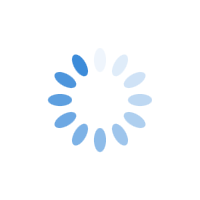Phlox WordPress Theme – All Your Questions Answered
Phlox is one of the best fully integrated, fully loaded, best looking, beautifully animated, and optimized themes for the Elementor frontend page builder.
If you are considering using Phlox, you might have some queries and confusions regarding the themes, templates, demos, sections, etc.
After using Phlox for several clients, we came up with key questions and reached out to Phlox support to find answers, in hopes that our blog will help our readers clear any doubts.
Phlox Questions and answers
1. Are the Phlox themes built with Elementor page builder?
Yes, Phlox provides almost 50 themes (demos) and all of them are built with the Elementor page builder.
2. What is the difference between a Phlox theme, demo, and template?
A theme has one or more templates in it. For example, Phlox is a theme that has more than 30 pre-built templates from which you can choose yours.
Demos are pre-built dummy themes. You can customize these demos however you like using the Elementor page builder. Through demos, you can build your website in no time with your own flavour without the need to know how to code. This is the beauty of Elementor, it makes developing websites easy even for non-developers.
3. Do you call these demos (https://phlox.pro/#live-demos) as complete website templates?
Yes, these are complete website templates. They can be called demos as well as templates.
4. How do the 80+ page templates of Phlox tie into themes?
The 80+ page templates are pre-built pages (not demos). They can be imported into Elementor templates or you can import them into any page you need.
5. Do templates refer to the 45 themes you provide?
These 45 themes are demos (templates) and the remaining pre-built 80+ pages are known as page templates.
6. Can we use the 80+ page templates on our own themes? Or are those templates built for specific themes? If we can use your 80+ page templates on our own themes then, will the page template integrate with the theme’s unique design?
Let me explain it clearly first. Install the Phlox theme, and import a whole website template. Look at our demo importer and import a demo (template) from it. If you want to add a page then, add a page template from Phlox Template Kit.
7. Step 1. Install the Phlox theme, Step 2. Install a pre-built website template (demo), Step 3: Use a single page template if required. Are these steps correct?
Yes.
8. How does the Phlox theme look like? Can I install and use the Phlox theme without including any of the demo themes (templates)?
Phlox theme doesn’t have any specific look. You have to import a demo that will give Phlox a form (structure).
9. Is Phlox the same as Genesis Framework?
Nope. Genesis is a framework for developers that helps to create themes easily. However, Phlox has its own framework (Auxin) and is created with the Elementor page builder.
10. Can the Phlox theme work without importing a demo?
Phlox theme is the main platform for demos in which you have to import one. You can install Phlox and import a demo.
11. Can I get the Elementor Pro along with the Phlox theme purchase? Or should I purchase it from Elementor Pro?
We have added our Phlox elements to Elementor (free version). All our demos are built with Elementor free version. So, you don't have to purchase Elementor Pro. If you need to purchase Elementor Pro then you have to get it from their official website.
12. There are 160+ premium elements for Elementor. Did Phlox develop these elements or they come along with Elementor (free version)?
All the elements come along with Elementor free version.
13. I have purchased Elementor Pro. May I know whether the 160+ exclusive Elementor elements of Phlox work with Elementor Pro elements?
Phlox elements can work well with Elementor Pro.
14. Elementor Pro comes with a lot of elements. Are the exclusive Elementor elements the same as some elements available in Elementor Pro? Or are all these 160+ elements unique?
Phlox elements do not have any conflict with Elementor Pro elements. Also, If you are using Elementor Pro then, you don’t need our exclusive elements. You can easily import demos and use it in a better way with the help of Elementor’s elements.
15. Do your 160+ Elementor elements come pre-installed along with the Phlox theme during installation? If yes, then do you have any options to enable or disable Phlox elements if I am using Elementor Pro?
No, it is not pre-installed. You can install them separately if you need and it is free of cost.
16. If I purchase Phlox Pro theme for $29 can I get all the demo themes and 160+ page templates along with it?
No. With each purchase of the Phlox Pro theme you get to choose 1 of the demo themes for your website. Phlox is a one-time purchase theme. It does not include any additional or hidden fees.
17. Elementor Pro provides an Elementor theme builder which allows customization of headers, footers, single posts, and archive pages. Will this feature be compatible with Phlox themes?
Yes, Phlox is 100% compatible with these features.
18. Does Elementor free version come along with Phlox Pro purchase? Or should I download it separately?
Elementor free comes along with Phlox.
19. Are all the Phlox themes compatible with WPBakery as they are with Elementor?
Phlox is bundled with WPBakery page builder as well. Thus, all the Phlox themes are compatible with WPBakery.
20. Can I get lifetime updates for Phlox with $29 one-time purchase?
If you purchase 5 or more license at a time you can get it for $19 each and it comes along with lifetime updates.
21. Does Phlox theme come with PSD files?
No.
Winding up
These are the most popular questions that confuse people. If you face any issues or if you are struggling to resolve your queries do comment below. We will do our best to bring solutions to your queries.