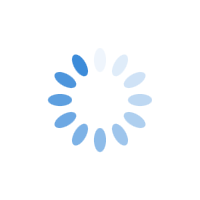Best Call-to-Action Examples for Local Businesses
A call-to-action (CTA) is one of the most important features on a website as it allows a lead to become a conversion, and ultimately a paying customer.
According to Marketing Land, “Conversions, revenue, business and profit — they all depend on the mighty call to action.”
Crafting an effective CTA is an art and a science, which can be mastered if you follow certain techniques.
In this article, we are going to explain the common mistakes to avoid and the most effective CTA text that you can use for local business websites.
Checklist for Creating Effective CTA’s
Keep this checklist in mind before you start creating CTAs for your local business.
- Create an attention-grabbing design that blends with the elements of your website page such as fonts and brand colours.
- Write down action-focused web copy that is clean, concise and jargon-free. For inspiration, you can browse some of the leading websites and see the kind of actionable copy they use.
- Add the element of urgency to direct users to take quick action, eg. limited time.
- Ensure the copy of the CTA clearly explains what they should expect when they click on the button or link.
- Mapping out a logical path to conversion will make the CTA more effective.
If you like to learn more about real-time CTA examples with case studies, click here.
Common CTA Mistakes to Avoid
Here are some of the common mistakes you must avoid.
1. Clarity
The landing page must have all the required information about the product/service you offer. It must explain the time-saving value, competitive pricing and the pain points your product/service solves. If this is not clear, even if you have the perfect CTA on the page, your conversions will be negatively affected.
2. Timing
Offering inappropriate assets in landing pages is considered a major drawback. When the asset you offer does not match with the phase of the user’s journey, it will be considered an ineffective CTA. For example, offering a free trial in your CTA is of no use if you don’t give adequate information on why a user needs your service.
3. Friction
You must understand the difference between value and friction when you are collecting contact information from a user. If you ask for more information (name, email, business), it will create more friction than value. Only ask for the information that is required for you to provide a response. Usually, less is more when it comes to online forms as most people nowadays are busy and don’t fill out long forms.
4. Placement
You only have a few seconds to grab and hold the attention of users. This means that your CTA must be catchy and easily found on your website.
5. Clutter
A very common mistake local businesses make is having too many CTA’s on a single page. This is why it is crucial to select 1 or 2 CTA’s, to not overwhelm your visitors. Putting too many CTA’s on a page will confuse visitors and will result in lower conversion rates and higher bounce rates.
Button CTA vs Text CTA
Button CTA’s are more effective because they are visually more appealing and more noticeable, so they are more likely to get clicked than text-based CTA’s. Text CTA’s can be used inside blogs and within the long copy.
Upper Case vs Lower Case in CTA’s
Uppercase letters in CTAs should be used as they are more noticeable and receive more attention from users. However, it is entirely up to the designer and marketer whether to use uppercase or lowercase letters in CTAs. This will also depend on the design and intent.
For example, main CTA buttons like ‘CONTACT US’ can be in upper case, and the ones which are buried among all the other text like ‘Read more’ can be in lower case.
If you decide to go with lower case letters in your CTA, it is best practice to make the 1st letter of each word in your CTA uppercase (eg. Get Free Quote). Still, it is up to the designer and marketer to make this decision. The goal is to make the CTA stand out so it is noticeable.
Common CTA Text That Can Maximize Conversion
Let’s take a look at some of the common CTA copy you can use to maximize your conversions.
1. Quote Form CTA
In most cases, the most popular CTA’s for a local business website is the quote form. This online form allows leads to provide preliminary information in order to receive a price quote. Below are the best CTA’s to use if you offer a quote form on your website.
- Get a Free Quote
- Get a Quote
- Free Quote
- Get Price
- Free Estimate
2. Call a Phone Number CTA
Usually, the 2nd most popular CTA for a local business website is to call their phone. Below are the best CTA’s to use for enticing leads to call you.
- Call Now [number]
- Call Us [number]
- Toll Free [toll number]
- Let’s Chat [number]
3. Contact Form CTA
In today’s world of spam, simple contact forms are very popular as they allow leads to email you without exposing your email address. Below are the top CTA’s for an online contact form which is usually used to ask questions.
- Send
- Send Message
- Click to Continue
4. Consultation
Service based businesses like dentists, clinics, gyms, etc… usually offer a discounted or free consultation. Even the ones that do not offer a free consultation, still need a CTA to allow leads to schedule a consultation. Below CTA’s are ideal for these types of service based businesses.
- Free Consultation
- Schedule a Free Consultation
- Schedule Now
- Free Dental Consultation
- Book Now
- Book My Consultation
5. Social Sharing
- Share
- Share Now
- Follow Us On [SM]
6. Subscription
- Subscribe Now!
- Sign Up Now
- Join Now
- Join Us
7. Product/Service Discovery
- Get Early Access To Our (product/service NAME)
- Sign Up For a Free Trial
- Join Free for a Month
- Give ——- a Try
- Claim Your Free Trial
- Learn More
8. Event Promotion
- Countdown Clock
- Limited Time Offer
- Claim My Offer
- Get X% Offer Now
Summing-Up
The right CTA can push a user in the right direction. It can seal the conversion and ideally creates a loyal customer.
Whether you use a CTA to create urgency or steer the user in the right direction, the important thing to keep in mind is to use it. Ignoring it is a mistake and can make your numbers drop drastically. Next time you create a CTA, use this article as your guide. Your CTA will shine and the results will follow. We have also written an article on the best CTAs for NPOs, do take a look if you like to explore more about CTAs.
Do you have any other CTA suggestions? Please share them in the comments section below.