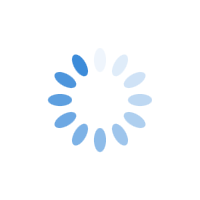4 Best Online Live Chat Solutions for WordPress Websites
Many businesses are realizing that live chat has the power to grow their businesses.
According to Kayako,
- 79% of businesses say that including a live chat option has brought a positive impact on sales, revenue and customer loyalty
- 38% of customers are likely to buy from a company that offers live chat support
- 51% of customers will either stay or buy again from a company that offers live chat support
- 41% of consumers prefer live chat support
- 29% of consumers have shared a positive chat experience with either friends or colleagues
In fact, Drift added live chat on their website and was able to increase their inbound leads by 200%.
From these statistics, it is clear that businesses benefit a lot by adding a live chat.
If you have a WordPress website, enabling a live chat is quite easy. In this blog, we will discuss the top live chat solutions that can be easily integrated into WordPress websites. We have also included a comparison chart of these solutions to get a better understanding of these features.
1. Zoho SalesIQ
Zoho SalesIQ is an advanced tool that provides live chat support to customers. Both small and large companies can use it to engage with customers and extract statistical data like new visitors, returning visitors and more.
A unique feature of this tool is the communication module. It helps you in the lead generation process and also allows you to score them. Regardless of traffic, you will be able to respond to requests since employees will be immediately notified. This will have a good impact on how customers see your brand.
Main features
- Configure live chat support on specific pages
- Add business and non-business hours in the chat window
- Create automated chat triggers like send chat invite, glow button, animate button, invoke JSAPI, etc based on your business needs
- View the chat history of users who have with you
- Set concurrent chat limit
- Group your department for live chat so that visitors can pick the relevant department before they start a chat
- Option to transfer the chat to another team member for further assistance
- Team members can end chat after a good discussion or end stalled chat after a particular period of inactivity
- Accept audio calls from the chat window
- Upload your company’s logo so that users can see your branding
- Easily upload your team members photo for a personal touch
- Customize the chat window on basis of looks, colors, shape, icon and orientation
- Configure the live chat window by uploading your own custom CSS code
- Add linked notes about a customer during the chat
- Chat from users of different regions using translation
- Integrates with Zoho CRM, Salesforce CRM, MailChimp, etc
- Option for users to chat from their inbox
- Integrate with leading analytics platforms such as Google Analytics, Clicky, KissMetrics Optimizely, Woopra, Piwik, MixPanel, and HubSpot
- Prebuilt report features for monthly tracking and reports
- Includes desktop apps for Mac, Windows, or Ubuntu and mobile apps for Android and iOS
Click here to learn more about the feature you get in each package.
Price
- Free package – $0
- Basic – $17/month for 3 operators
- Professional – $53/month for 5 operators
- Enterprise – $116/month for 10 operators
- Free no card required trial for 15 days
Click here to learn more about the pricing.
2. LiveChat
LiveChat is a chat desk application that allows your team to talk directly with potential customers through your website. Major global brands such as Asana, Ikea, PayPal, and Virgin, TED, Sony, Xerox, etc. use this software.
Team members can access tools, webpages, canned messages, and background information in order to properly engage with customers. You also get options to measure chat duration, first response times, and queued visitors. Complete visibility of chat history and performance metrics will help to fine-tune workflows and be more responsive to customer’s needs.
Features
- Gain valuable information through pre and post-chat surveys
- Visitors have the option to give ratings to the person who chatted with them
- You can place live chat on any number of websites and customize the chat window
- Get detailed customer information such as name, email, location, currently viewed pages, and more
- Set up canned responses for common questions such as discount information, pricing, and links to specific places on your website
- Option to transfer the chat to another team member for further assistance
- Messages that user leaves during offline hours will be saved as tickets
- Customers can seamlessly chat via their mobile devices
- Chat window can be translated into 45 languages
- Upload your brand mark in the chat window
- Maximum of 200k daily unique visitors can be tracked
- Option to send chat history to the customer via email
- Divide live chat based on departments
- Various report formats such as chat reports, ticket reports, daily summary, basic statistics, and more can be extracted
- Integrates with Google Analytics, Facebook, Salesforce, MailChimp, Dropbox, join.me, etc.
Click here to learn more about the features of LiveChat.
Price
- Starter – $16/month/per agent
- Team – $33/month/per agent
- Business – $50/month/per agent
- Enterprise – Contact the sales team
- Free no card required trial for 14 days
Click here to learn more about the pricing of LiveChat.
3. Chaport
Chaport is a modern live chat solution that helps website owners to answer the queries of the customers instantly. While the tools help to communicate in real-time, website visitors can also send messages when your team members are offline. Members can answer the question via live chat and the customer will receive an email notification.
The setup process is also quite easy. To start answering questions, you just have to add the button on the website. Other features of this software include saved replies, file sending, detailed visitor info, widget customization, group chats, and more.
Features
- Option to add unlimited websites
- Includes web, desktop, and mobile apps
- Integrates with Facebook, Telegram, Zapier, and more
- Chat widget can be customized to match the color of your website
- Multilanguage support
- Chat can be transferred to another team member
- Option to invite another team member into a customer chat for further assistance
- Detailed visitor information such as location, chat start page, website the user came from, etc can be collected
- Option to display online and offline hours
- Frequently asked questions can be answered in the form of canned responses
- Option to send the chat transcript to team members
- Chat request volume can be managed by distributing it to team members
Price
- Free – 1 operator
- Premium – $15/month/per operator
- Business – $23/month/per operator
- Enterprise – Need to contact sales team
- 14 days of free trial on the pro plan
Click here to learn more about the pricing and the full list of features you get in the free and paid plan.
4. Intercom
Intercom is a customer support platform that helps to better improve customer communication. The solution offers better ways to acquire, retain and engage customers. Plus, it is also an ideal option for your sales, marketing and support team.
The live chat feature of this app stores data about your users, email addresses, information about the day they first signed for your product, the last time a user visited your website and more. Plus, you can import customer data to your Intercom account from CSV, MailChimp, and Mixpanel.
Features
- Show chat messenger on the pages you need
- View and send replies for Facebook and Twitter direct messages via Intercom
- Workload management option by setting chat limit
- Auto-route chat conversations to team members who are available
- Integrate with Salesforce, Zendesk, Github, Hubspot, Google, Marketo, Clearbit Reveal and more
- Let customers know when you are away and when they can expect a reply
- Option to answer common questions with canned and personalized replies
- Group team members according to experience so that they can answer relevant conversations
- Includes apps for Android and iOS devices
- Review the activity logs of team members inside Intercom
Price
- Start – $59/month for 1 seat
- Grow – $119/month for 5 seats
- Accelerate – $499/month for 10 seats
- Scale – $999/month for 10 seats
- 14 days of free trial is available
Click here to learn more about the pricing and features.
Comparison of the Online Live Chat Solutions
| Zoho Sales IQ | LiveChat | Chaport | Intercom | |
| Supported platforms | Web and mobile | Web and mobile | Web and mobile | Web and mobile |
| Suitable business size | Suitable for any business size | Suitable for any business size | Suitable for small businesses and mid-sized businesses | Suitable for any business size |
| CRM integration | Zoho and Salesforce | Salesforce, SugarCRM, HubSpot, Iris, Highrise, Pipedrive, Leadsquared, Gold-vision | Connect with all major CRM’s such as HubSpot, Agile, amoCRM via Zapier integration | Salesforce, Marketo, Zendesk, and HubSpot |
| Option to install on unlimited websites | Can be installed on 25 websites. It depends on the packages you choose. | Yes | Yes | Yes |
| Social media integration | No | Yes | No | Yes |
| E-commerce integration | No | Yes | No | Yes |
| CMS support | WordPress | WordPress, Ucraft | WordPress | WordPress |
| Multi-language support | No | Yes | Yes | No |
| API support | No | Yes | Yes | Yes |
| Security and encryption | Yes | Yes | Yes | Yes |
| Price | Has a free plan. The basic package starts from $17/month for 3 operators | Starts from $16/month per agent | Up to 1 operator, it is free. If you need more than 1, pro packages start from $15/per operator/month | Starts from $59/month for 1 seat |
| Support | Email, phone, live support, and tickets | Email, phone, live support, training, and tickets | Phone and online | Phone and online |
Which WordPress Live Chat Solution Should You Choose?
Obviously, you cannot use 4 live chat solutions on your website. So, which one of these solutions should you choose? We recommend Zoho Sales IQ. With this tool, you will actually get an all-in-one solution for customer support, sales intelligence, and sales management. The free plan of Zoho has good options and if you decide to go with the paid version, it is one of the more affordable solutions.
All the solutions mentioned in our blog are great. We highly recommend you understand your requirements and then make a choice.
That concludes the roundup of our 4 best live chat solutions for WordPress. If you have any questions about the live chat solutions in our blog, please ask them in the comments section below.