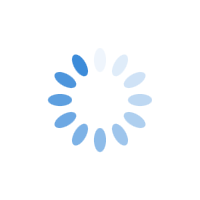A Review of HubSpot Customer Relationship Management (CRM) Software for Medical Spas

Ratings: 4.5 Stars (Capterra) | 4.5 Stars (GetApp)
HubSpot, a leader in customer relationship management (CRM) solutions, has revolutionized how businesses engage with and serve their customers. With over 228,000 customers globally, HubSpot empowers organizations with its AI-powered CRM, helping them grow better and more efficiently.
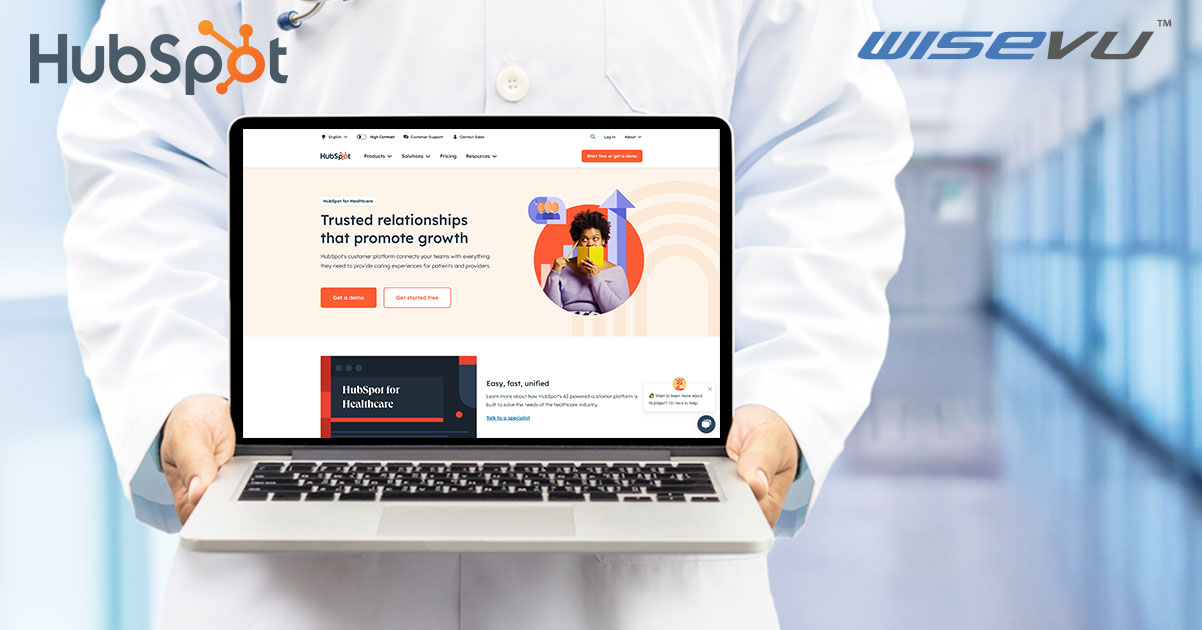
For med spas looking to streamline operations and improve client management, HubSpot provides a comprehensive solution, integrating marketing, sales, and customer service efforts into one unified platform.
In this in-depth review, we’ll explore how HubSpot’s features can benefit med spas, from client management to marketing automation and more.
Summary Table
| Feature | Description | Benefits |
| Patient and Client Management | Centralizes client data and interactions in one place. | Enhances collaboration and provides seamless service. |
| Appointment Scheduling and Calendar Management | Customizable scheduling, calendar integration, and buffer time. | Streamlines booking and reduces scheduling conflicts. |
| Communication and Engagement Tools | Unified inbox for messages across channels and automated responses. | Improves response time and communication efficiency. |
| Sales and Marketing Automation | Automates email workflows, list segmentation, and follow-ups. | Saves time and increases lead engagement. |
| Reporting and Analytics | Customizable dashboards and performance metrics. | Provides insights to drive data-informed decisions. |
| HIPAA Compliance and Data Security | Features like encryption and audit logging for secure data handling. | Ensures privacy and compliance with healthcare standards. |
| Integration with Medical and Payment Systems | Integrates with payment platforms like Stripe and other tools. | Simplifies payment processing and integrates with medical systems. |
| Mobile App Functionality | Access CRM features and manage tasks on the go via mobile app. | Increases flexibility and productivity for staff. |
An Overview of HubSpot’s Core Features

Patient and Client Management
At the heart of the system are contact records, where all relevant client information is stored and accessible to your entire team, including marketing, sales, and service departments.
The CRM enables detailed customer data management, allowing you to track every interaction with your clients. This includes email exchanges, phone calls, meeting notes, tasks, and any ongoing deals or service requests. HubSpot’s intuitive design ensures that all customer information is kept in one central location, making it easier for your team to collaborate and provide exceptional service.
In addition to its data management capabilities, HubSpot allows you to import existing client data from spreadsheets or other CRM systems. The platform simplifies the process by automatically mapping data fields, so you don’t need to manually input each record. Once imported, all client information is updated and organized in the CRM, ensuring a smooth transition and no disruption to your daily operations.
Appointment Scheduling and Calendar Management
With HubSpot’s CRM, the appointment scheduling tool makes it easier to book meetings, cutting down on email exchanges. Key features include:
- Calendar Integration: Easily integrate your calendar (Google Calendar or other platforms) with HubSpot.
- Customizable Scheduling Page: Create a personalized scheduling page with options to add locations, descriptions, and a cancellation or rescheduling link. This page can be shared directly with contacts or embedded on a website.
- Multiple Meeting Durations: Offer different time slots for various types of meetings. Set specific durations for appointments and adjust availability to suit your schedule.
- Buffer Time & Minimum Notice: Configure buffer time between appointments and set a minimum notice period for meeting bookings.
- Privacy & Consent Settings: Add privacy checkboxes and text to comply with regulations and prevent spam by enabling CAPTCHA on forms.
- Simple Booking Form: The basic form requires minimal information—such as name and email—while customization options are available for advanced plans.
To access features like group scheduling and advanced booking options, you’ll need to upgrade to HubSpot’s paid plans.
Communication and Engagement Tools
HubSpot CRM’s communication tools streamline customer interactions by centralizing messages across various channels into one shared inbox. Here are some of the essential communication tools HubSpot offers:
- Shared Inbox for Unified Conversations: HubSpot’s shared inbox brings together messages from live chat, Facebook Messenger, email, and more, allowing sales, marketing, and support teams to view and respond from one place—eliminating silos and improving customer experience.
- Real-Time Interaction: Communicate instantly through the Conversations Inbox, which syncs with channels like Facebook Messenger and live chat, plus access responses via Slack or HubSpot’s mobile app for real-time replies.
- Team Collaboration:
- Connect team email aliases to the shared inbox for organized, efficient handling.
- Use customizable rules to route, assign, and filter emails, ensuring every message is answered promptly.
- Chatbot Automation: HubSpot’s chatbot builder, integrated with the Smart CRM, helps automate lead qualification, scheduling, and support responses, enabling teams to focus on priority conversations.
These tools make it easy for teams to manage cross-channel communications, improving both customer experience and team efficiency.
Sales and Marketing Automation

HubSpot CRM’s sales and marketing automation streamlines key processes, including list segmentation, email workflows, and form responses, to minimize manual work and boost lead engagement. Here’s a closer look at these tools:
- Automated List Segmentation – With two types of lists—Active (dynamic updates) and Static (fixed snapshot)—users can easily segment contacts based on criteria like location or engagement. The CRM’s automation lets users manage up to 10 Active Lists and 1,000 Static Lists, enabling targeted marketing and seamless sales follow-up.
- Email Automation – HubSpot’s email automation enables a follow-up action based on user behavior, such as adding engaged contacts to lists for better targeting. Triggers like “opened email” or “clicked link” allow tailored responses. Pro and Enterprise accounts offer expanded automation for even deeper engagement.
- Form Automation – The CRM includes automated actions after form submissions, such as sending a follow-up email with a download link. Advanced settings allow CRM to record updates and internal alerts, ensuring quick responses and well-organized lead data.
These automation tools make it easier to manage customer interactions efficiently, allowing teams to focus on strategic outreach and improved engagement.
Reporting and Analytics
HubSpot CRM features analytics tools that provide medical spas with a unified view of essential metrics across marketing, sales, and service, creating a single source of truth for all data.
HubSpot’s customizable dashboards help teams track the metrics that matter, from high-level summaries for executives to granular reports for individual goals. The user-friendly drag-and-drop editor, paired with pre-made templates, allows for quick dashboard creation and sharing via Slack or email.
Additionally, advanced data permissions ensure sensitive information stays protected, letting administrators set dashboards as public or private and manage access by users or teams.
HIPAA Compliance and Data Security
HubSpot CRM supports HIPAA compliance. With tools like audit logging, advanced authentication, and encryption, HubSpot helps users manage compliance with ease. Medical spa practices can safely collect and use sensitive data (such as medical records and government IDs) for marketing, sales, and service activities, all within a secure, HIPAA-compliant environment.
Integration with Medical and Payment Systems
HubSpot Payments allows medical spas to securely process payments through HubSpot’s suite of tools, including invoices, payment links, and quotes. It supports payments via credit/debit cards, ACH, and even Apple Pay and Google Pay. However, this feature is only available only to US-based businesses with a paid HubSpot subscription.
Integrated with Stripe’s secure system, HubSpot Payments ensures that all sensitive data is managed securely and remains PCI-DSS compliant. Transaction fees apply and may vary depending on the payment method.
For a detailed explanation of payment options, fees, security, and eligibility, visit HubSpot’s official Payments FAQ page for more information.
Mobile App Functionality
HubSpot CRM has a mobile app where medical spas can manage customer relationships and business tasks on the go. With features like caller ID displaying contact details for incoming calls, real-time notifications for tasks and meetings, and the ability to make calls directly from the app, it helps staff stay productive anywhere.
The app can also track support tickets and engage with customers on social media. Additionally, medical spas can access reports and dashboards, monitor progress, and gain customer insights with just a few taps.
Special Features

HubSpot CRM offers a range of special features designed to streamline operations and improve decision-making, especially for growing medical spas. The integration of AI-powered tools helps automate tasks, optimize workflows, and personalize customer experiences. Here are some standout features of HubSpot CRM:
- AI-powered Lead Scoring: HubSpot uses predictive lead scoring to analyze thousands of data points from the entire customer journey, automatically prioritizing leads and helping teams focus on the most promising prospects. The system improves over time with machine learning, becoming more efficient as your business grows. You can also create custom scoring systems tailored to different customer segments or sales goals.
- Sales Forecasting: The forecasting tool provides a clear overview of your sales pipeline, helping teams track progress and project future outcomes. With an intuitive interface, you can forecast monthly or quarterly sales and drill down into the details to ensure your team stays on track. It integrates seamlessly with your CRM data, eliminating the need for manual spreadsheets.
- Customizable Reports and Analytics: HubSpot CRM allows you to create customized reports to track key metrics and measure team performance. With detailed analytics, you can make data-driven decisions, identify trends, and improve customer engagement strategies across marketing, sales, and service teams.
Pricing Plans
HubSpot CRM offers a FREE version that provides basic functionality to get started with managing contacts, tracking deals, and organizing your sales pipeline. However, the free version comes with some limitations in terms of advanced features and customization options.
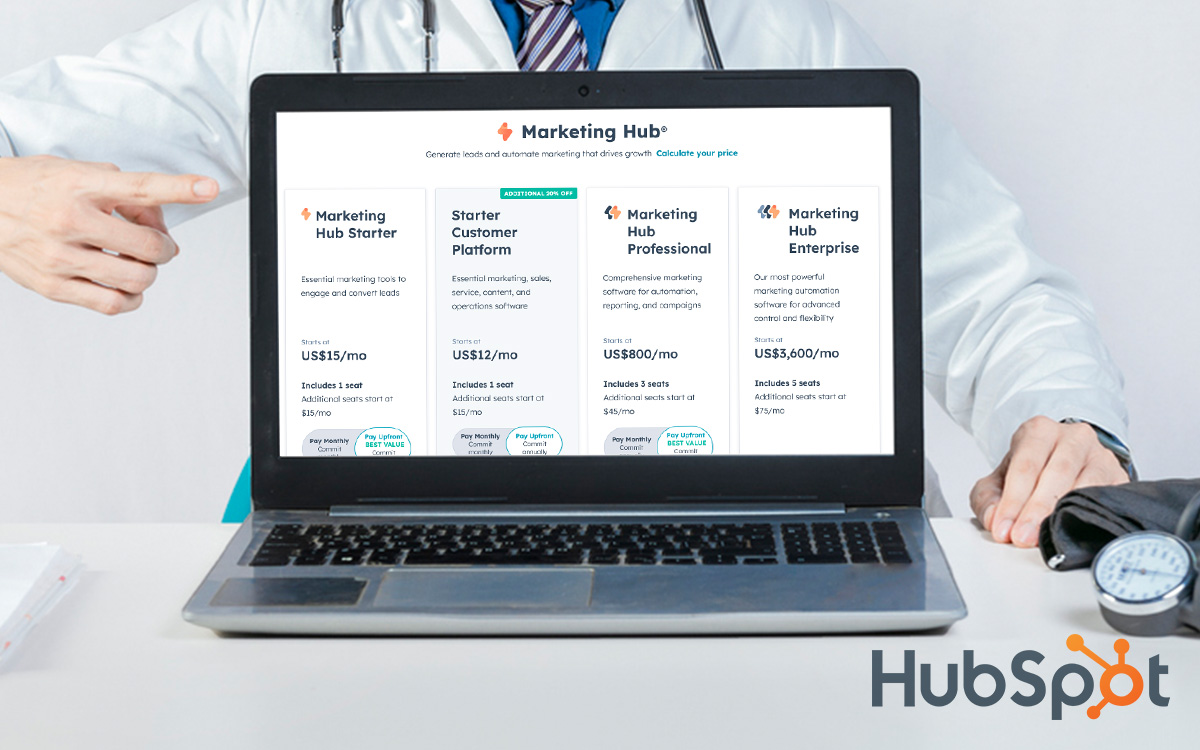
For medical spas looking for more comprehensive tools, HubSpot offers several pricing plans designed to scale with your needs:
| Plan | Starting Price | Included Seats | Features | Additional Seat Price |
| Professional Customer Platform | US $1,170/month | 5 | Marketing Hub Professional, Sales Hub Professional, Service Hub Professional, Content Hub Professional, Operations Hub Professional, Commerce Hub | US $45/month |
| Enterprise Customer Platform | US $4,300/month | 7 | Everything in the Professional plan, plus Marketing Hub Enterprise (up to 10,000 marketing contacts), Sales Hub Enterprise, Service Hub Enterprise, Content Hub Enterprise, Operations Hub Enterprise | US $75/month |
What Are Seats?
Seats refer to user accounts or licenses for individuals within your organization. Each “seat” grants access to the platform’s features, allowing different team members to use tools like marketing automation, sales tracking, and customer support. Additional seats can be purchased as your team expands.
HubSpot offers flexible pricing options for different medical spa sizes and situations. To explore more about the available plans and see what works best for your medical spa, visit their pricing page.
Pros and Cons
The following insights have been gathered from user reviews on platforms like GetApp and Capterra, providing a balanced view of the software’s strengths and areas for improvement:
| Pros | Cons |
| User-Friendly: Intuitive interface and easy to use, even for non-technical users. | Expensive Marketing Add-Ons: Marketing add-ons can be costly, especially for smaller businesses. |
| Comprehensive Functionality: Offers a wide range of features for marketing, sales, and customer service. | Limited Customization: Limited industry-specific customization options, especially in specialized fields. |
| Great for Workflow Management: Streamlines business processes and improves workflow efficiency. | Data Loss Issues: Reports of data being lost or unretrievable. |
| Affordable for Small to Mid-Size Companies: Reasonable pricing for the value provided. | Confusing Workflows: Workflows feature can be difficult to navigate and configure. |
| Good for Centralizing Contact Information: Centralizes contact information and communication history. | Limited Custom Fields: Hard limit on custom fields, which may be restrictive for businesses with complex data needs. |
Conclusion
HubSpot CRM is a powerful and user-friendly tool for medical spas looking to streamline operations and improve client engagement. With its AI-driven features, automation, and seamless integration, it’s ideal for small to mid-sized practices.
However, its limited customization options and expensive add-ons may be a drawback for some. Overall, HubSpot is a great choice for med spas aiming to improve efficiency and grow their business.
Wisevu can help your medical spa get the most out of HubSpot CRM. Our team offers digital marketing services that work perfectly with this CRM, including custom website design, social media campaigns, and content creation. Let us help your medical spa grow and succeed!