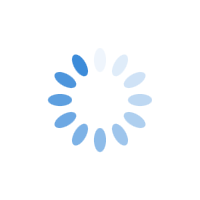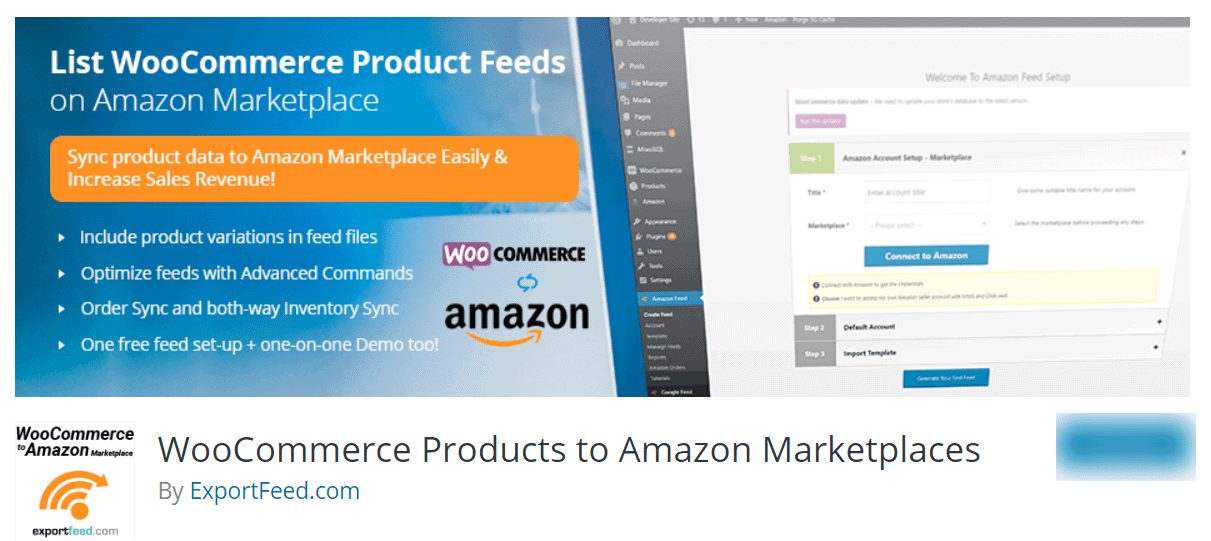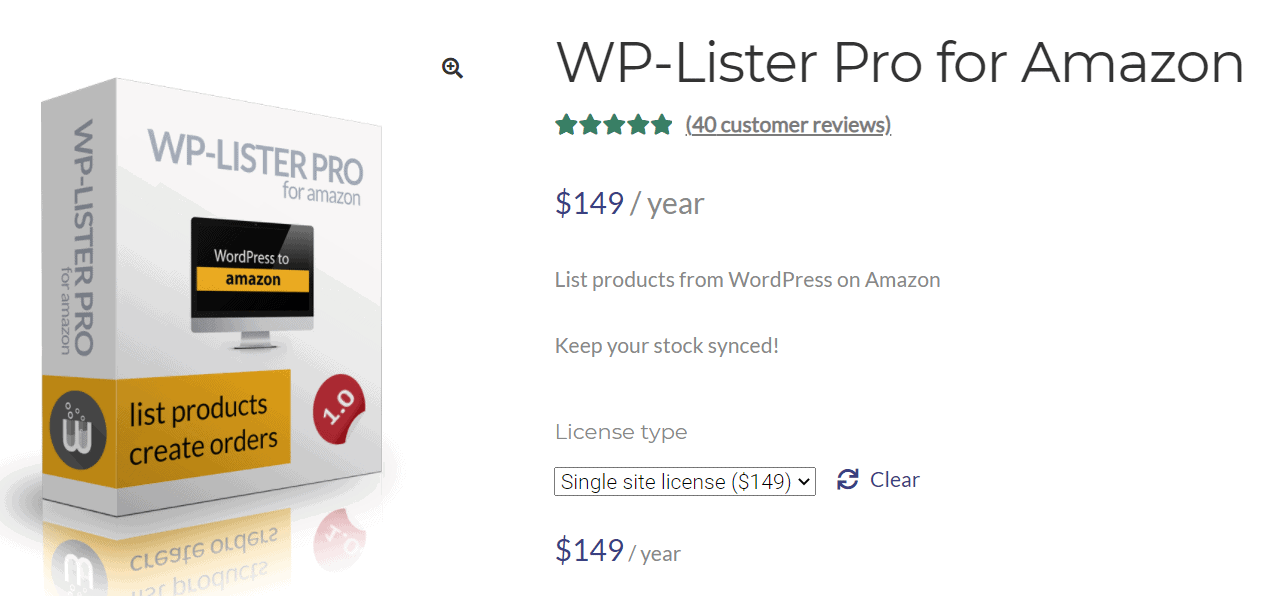Best Plugins to Integrate WooCommerce Products with Amazon Marketplace
Owing to the convenience and flexibility, online shopping has become the favorite chocolate for buyers. The number of online buyers is predicted to hit 300M+ by 2024 in the United States.
From the sales point, instead of relying only on your WooCommerce store for sales, you can focus on selling your products on revenue-generating online marketplaces. When it comes to online shopping platforms, Amazon owns the title of the world’s largest online retailer for about 25+ years with a massive customer base. In fact, Canadian SMBs sell more than 110 products a minute in Amazon’s stores.
So, in this article, we have researched and compared the best plugins for integrating your online store with the Amazon shopping platform. We have also created a detailed comparison chart that will help you better understand the difference between these plugins.
Let’s dive right in.
Eye-Opening Statistics About the Sales in Amazon
- More than 4000+ products on Amazon are sold by SMBs in the US per minute
- More than 60 million+ products are sold by Canadian SMBs in Amazon stores
- There are more than 25,000+ sellers on Amazon with more than $1 million in sales, and 200,000 sellers with more than $100,000 in sales
- 60.2% of small businesses selling products on Amazon receive more than half their online sales from these sites
- 52% of sellers say they chose Amazon owing to the higher sales volume
How to Quickly Integrate your WooCommerce Store with Amazon?
1. Multichannel for WooCommerce
Multichannel for WooCommerce by Codisto is an all-in-one solution for increasing the sales of WooCommerce products on Google, Amazon, and eBay. Unlike other multichannel selling tools for WooCommerce, you no need to export & migrate your entire product catalog to the online marketplaces. Instead, you can connect with all global marketplaces and sales channels directly from WooCommerce.
- Easy to optimize Amazon’s product listings directly from WooCommerce
- Provides real-time sync of inventories, orders, price, and other product details to avoid overselling
- In-built currency control for all Google, Amazon, and eBay sales channels
- Provides integrated order flow support
- Provides the list of orders placed on multi-channel on the WooCommerce website
- Provides automatic updates of shipment tracking data and fulfillment status on sales channels
- Synchronises with Amazon Seller Central, eBay Seller Hub, and Google Merchant Centre
- Provides 24/7 customer support
Pricing
- A 14-day free trial pack is valid for all these pricing plans
- Flexi – $29 + $1.9/month
- Starter – $59/month
- Pro – $99/month
- Elite – $249/month
- Click here to know more about pricing
2. WooCommerce Products to Amazon Marketplaces
WooCommerce Products to Amazon Marketplaces is a product listing tool for sellers to create and sync WooCommerce product data feeds on Amazon. As this plugin connects your WooCommerce store and Amazon account using API, you can see the reflection of stocks on both platforms to avoid oversell or undersell.
Features in Free Version
- Allows to integrate Amazon with WooCommerce site through API or product feeds
- Provides two-way inventory sync and order sync for WooCommerce to Amazon
- Allows to map local categories to Amazon product category
- Easy to set schedules for product updates on Amazon
- Provides dedicated customer support through live chat, tickets, and emails
- Supports WooCommerce variations
- Allows to connect with different Amazon marketplaces including USA, Canada, Mexico, Spain, and the UK
- Supports ExportFeed
- Integrates with Amazon seller software
- Allows to connect to multiple Amazon accounts
- Provides real-time updates about the product feed upload/update status
Features in Pro Version
- Easy to upload WP e-commerce products or upload WooCommerce to Amazon
without any limitation - Allows to create customized data feed based on price, SKU, category, and keywords
- Easy to create feeds and manage your feed operations on eBay, Etsy, ShareASale, Google Shopping, and many more
Price
- Free WooCommerce trial pack is available
- WooCommerce monthly – $29
- WooCommerce quarterly – $75
- WooCommerce annually – $239.99
- Click here to learn more about pricing
3. WP-Lister Lite/Pro for Amazon
WP-Lister Lite/Pro for Amazon allows you to integrate your WooCommerce products catalog with your Amazon account. When an item is sold on Amazon or your WooCommerce store, this plugin will provide real-time updates by automatically reducing the stock quantity. With WP-Lister Pro for Amazon, you cannot list items, but sync sales and orders across platforms.
Features in Free Version
- Easy to add multiple items
- Supports official Amazon category feeds and custom feed templates
Features in Pro Version
- Allows to sync WooCommerce products with Amazon products by Title, SKU, or custom attributes
- Easy to create variations from Amazon as variable products in WooCommerce
- Allows to map product attributes of WooCommerce to Amazon product feed columns
- Automatically updates the lowest product price details
- Supports fulfillment by Amazon (FBA)
Pricing
- The free version is available. To install the plugin, click here
- Single site license – $149/year
- Up to 5 sites – $499/year
- Up to 25 sites – $999/year
- Click here to learn more about pricing
Comparison of the Top 3 Plugins to Integrate WooCommerce With Amazon Marketplace
| Features | Multichannel for WooCommerce | WooCommerce Products to Amazon Marketplaces | WP-Lister Pro for Amazon |
|---|---|---|---|
| Provides real-time sync of WooCommerce products to Amazon | Yes | Yes | Yes |
| When an item is sold, the plugin automatically reduces the stock quantity on both the WooCommerce site and Amazon and provides scheduled updates | No | Yes | Yes |
| Supports Amazon marketplaces of different countries | No | Yes | No |
| Supports ExportFeed | No | Yes | No |
| Integrates with other online shopping platforms such as eBay, Etsy, ShareASale, and Google Shopping | Yes | Yes | Yes |
| Includes in-built currency control | Yes | No | No |
| Provides automatic updates of shipment tracking data and fulfillment status | Yes | No | No |
| Compatible with API | No | Yes | No |
| Provides dedicated customer support | Yes | Yes | No |
| Supports WooCommerce product variation | No | Yes | Yes |
| Integrates with Amazon seller software | Yes | Yes | No |
| Connect with multiple Amazon accounts | No | Yes | No |
| Supports Stock keeping unit (SKU) generator tool | No | Yes | Yes |
| Supports fulfillment by Amazon (FBA) | No | No | Yes |
| Price | A 14-day free trial pack is valid for all these pricing plans Flexi – $29 + $1.9/month Starter – $59/month Pro – $99/month Elite – $249/month Click here to know more about pricing |
Free WooCommerce trial pack is available WooCommerce monthly – $29 WooCommerce quarterly – $75 WooCommerce annually – $239.99 Click here to learn more about pricing |
Free version is available. To install the plugin, click here Single site license – $149/year Up to 5 sites – $499/year Up to 25 sites – $999/year Click here to learn more about pricing |
Advantages of Selling Your Products on Amazon
Marketing your products on Amazon will help you reach an extensive group of prospective buyers. You no need to worry about the difficulties that arise while picking, packing, and shipping.
Fulfillment by Amazon(FBA) will dispatch the orders on time safely. Also, Amazon allows you to stock your products in international fulfillment centers, giving access to global customers.
Below, we have listed a few main advantages of choosing Amazon.
- Many customers search for products on Amazon
- Potential buyers trust Amazon reviews
- Sponsored products have a higher conversion rate
- Offers flexible pricing plans to sell your products
- Provides 30-day free trial pack
Over To You
These are the top 3 plugins for selling your WooCommerce products on the Amazon shopping platform.
In all the plugins, the free versions come with limited features. When you go for a premium version, you will get access to all the features.
Therefore, whether you will need a free or paid version will depend on the features that you want to transfer over to Amazon from your WooCommerce store.
How are you selling your WooCommerce products on Amazon? Do share them in the comments section, we’d love to know.