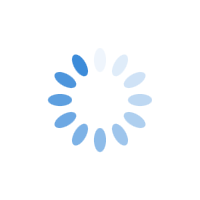Is Elementor Still Necessary with Gutenberg? A Complete Comparison
The WordPress ecosystem offers numerous tools for building websites, with Elementor and Gutenberg being two of the most popular options. Both allow you to design pages without coding, but they cater to different user needs. If you’re wondering whether Elementor is still necessary when you already have Gutenberg, this blog will help you decide.
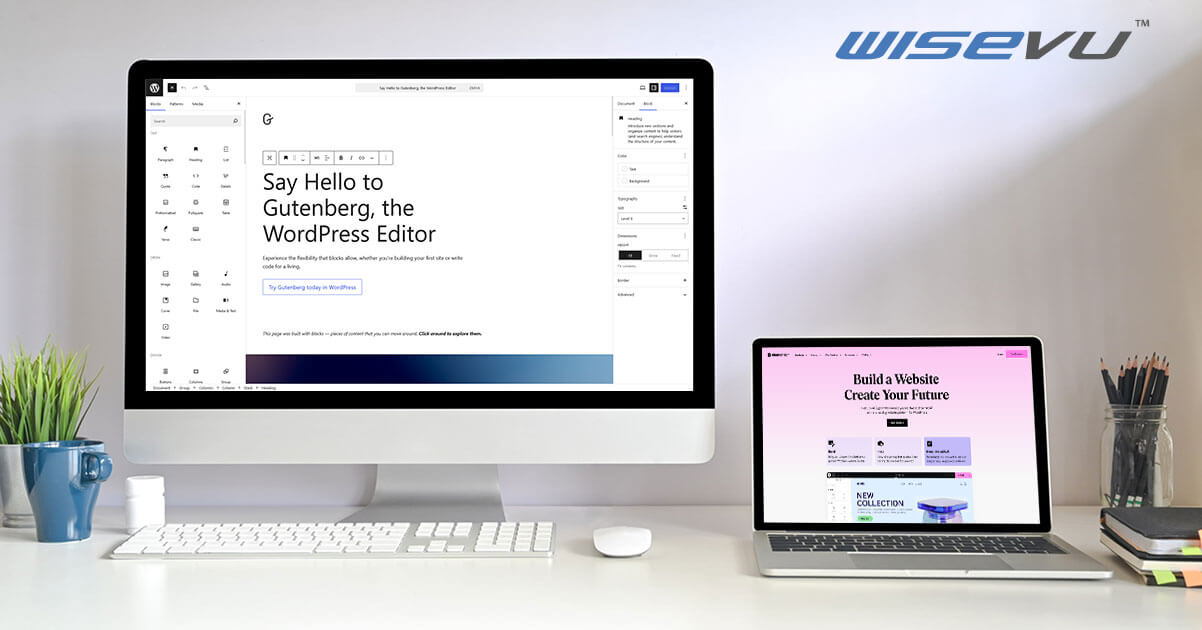
Understanding Elementor and Gutenberg
Elementor and Gutenberg are two popular tools for building websites on WordPress. Gutenberg is the default block editor introduced in WordPress 5.0, allowing users to create layouts using blocks for content, images, and widgets.1 This block-based approach simplifies content creation for basic layouts and provides an accessible interface for managing multimedia content. However, users seeking advanced layouts may need additional plugins.
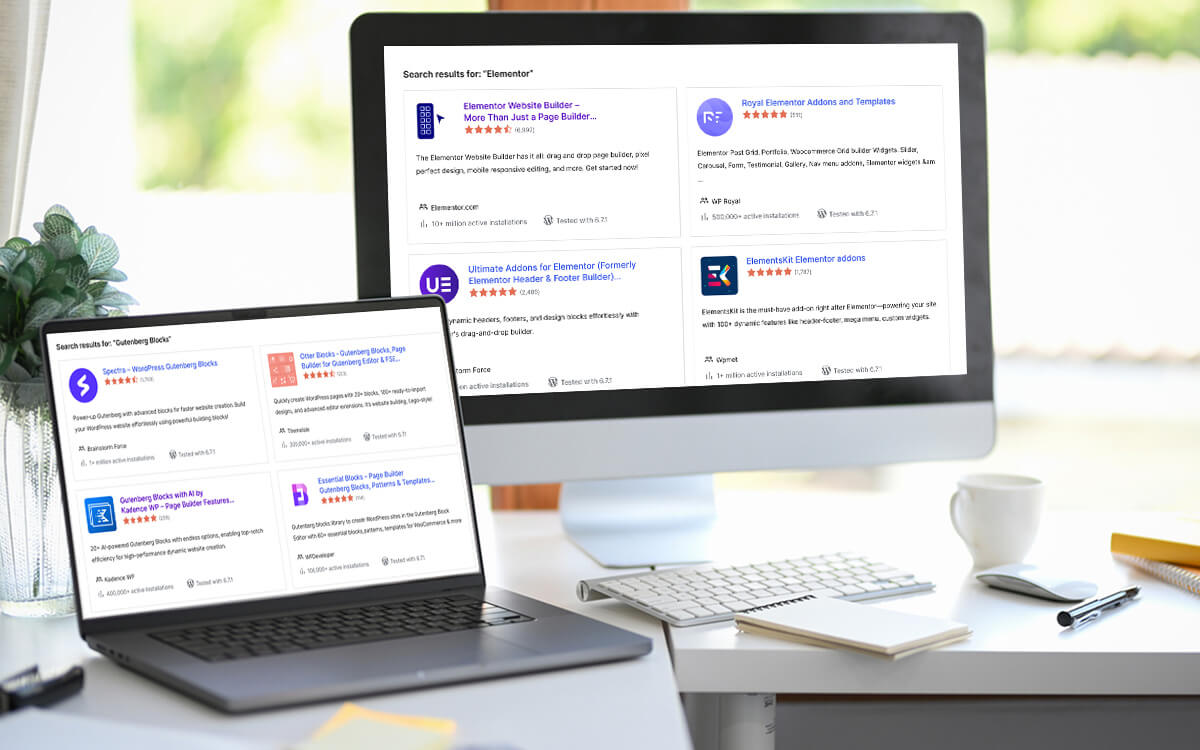
Elementor, on the other hand, is a third-party page builder plugin that offers advanced customization features through a drag-and-drop interface.2 It’s designed for users who want more creative control over their site’s design and functionality, offering features like custom widgets, pre-designed templates, and responsive editing tools. Unlike Gutenberg, Elementor provides a visual editing experience, letting you see changes in real-time as you build.
Comparing Elementor and Gutenberg
Choosing between Elementor and Gutenberg depends on your website’s design needs and technical skills. Both tools help you build websites without coding, but they serve different purposes. Elementor offers advanced features for creative control, while Gutenberg focuses on simple content layouts. Below is a side-by-side comparison to highlight their differences.
| Feature | Gutenberg | Elementor |
| Editor Type | Block-based editor. | Drag-and-drop page builder. |
| Customization | Supports extensive customization with pre-designed templates and block patterns. | Highly customizable, with extensive styling and layout options. |
| Ease of Use | Requires basic familiarity with WordPress. | Intuitive for beginners; standalone interface. |
| Performance | Lightweight, as it integrates natively with WordPress. | Can slow down websites due to its feature-rich nature. |
| Plugin Dependency | None, as it is built into WordPress. | Requires installing the Elementor plugin. |
| Third-Party Integrations | Basic integration through WordPress plugins. | Extensive integration with third-party tools (e.g., WooCommerce, Mailchimp). |
| Pre-designed Templates | Limited availability, depending on the theme. | Offers hundreds of templates and blocks for easy design. |
| Responsive Design | Basic responsive capabilities; dependent on the theme. | Built-in responsive design tools for mobile, tablet, and desktop views. |
Pros and Cons of Each Tool
Elementor is perfect for users who want full control over their website’s appearance. Elementor may increase load times on poorly optimized servers or websites with excessive features, but proper optimization can mitigate performance issues.
The Pro version provides more options but adds to the overall cost.
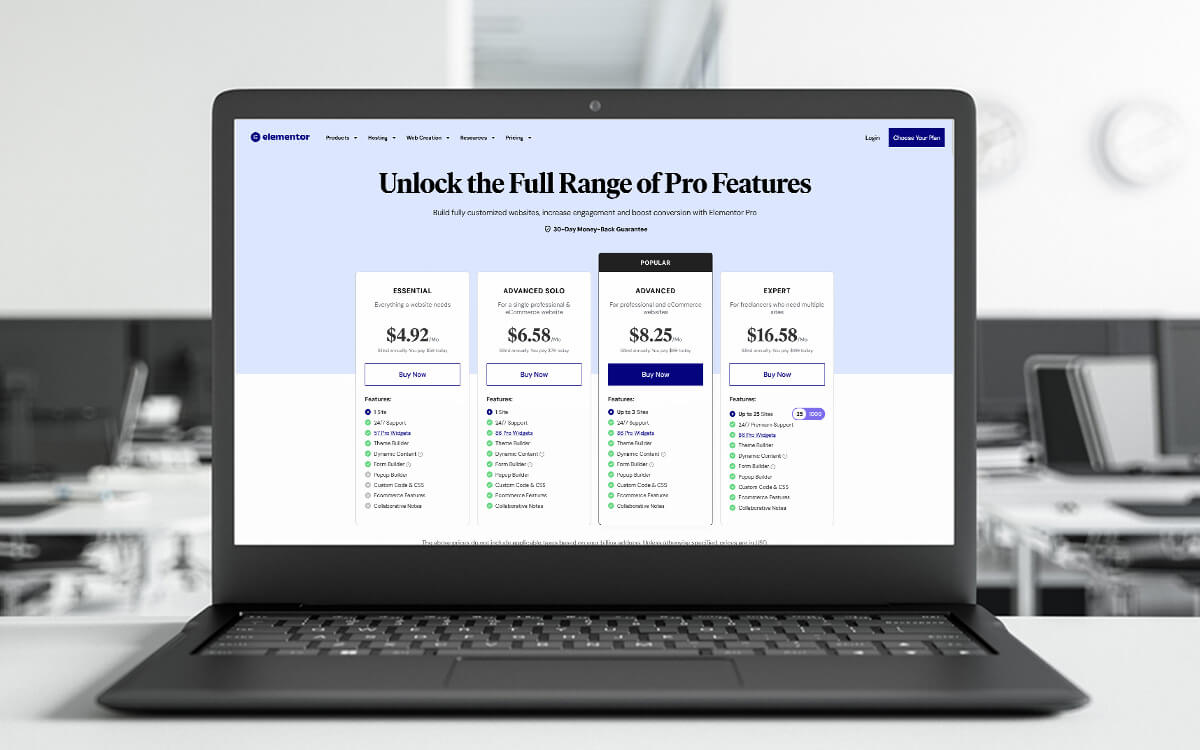
Gutenberg works best for those looking for a lightweight, simple solution. It is free and fast, making it ideal for straightforward content layouts. However, it lacks the advanced features some users might need for detailed designs.
When Gutenberg Might Be Enough
Gutenberg is a reliable choice for simpler websites or blogs that don’t need advanced design features. As the default block editor in WordPress, it offers an accessible interface for creating clean, functional layouts. Gutenberg is particularly effective for:
- Writing blog posts with multimedia content, such as images and videos.
- Arranging text and visual elements in straightforward, organized designs.
- Using reusable blocks to maintain consistency across multiple pages.
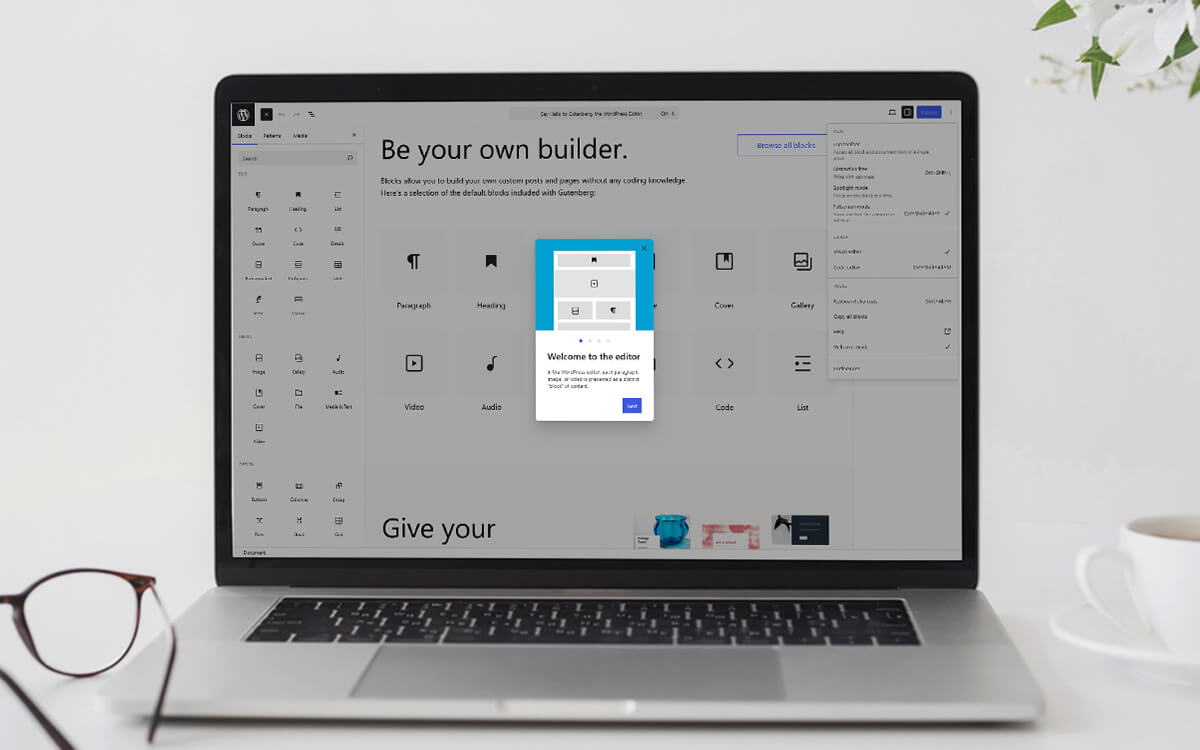
Additionally, Gutenberg’s integration with the WordPress ecosystem provides access to countless free and paid plugins that extend its functionality. For example, plugins like Stackable add advanced blocks for enhanced design options. For users focused on content creation or minimal design needs, Gutenberg is often all that’s required.
When You May Still Need Elementor
For projects requiring intricate designs or complex features, Elementor remains a strong contender. Its drag-and-drop editor allows for greater customization, making it ideal if you want to:
- Build landing pages with unique layouts that stand out visually.
- Add dynamic features like sliders, animations, or advanced pop-ups.
- Customize headers, footers, and individual blog pages without coding.
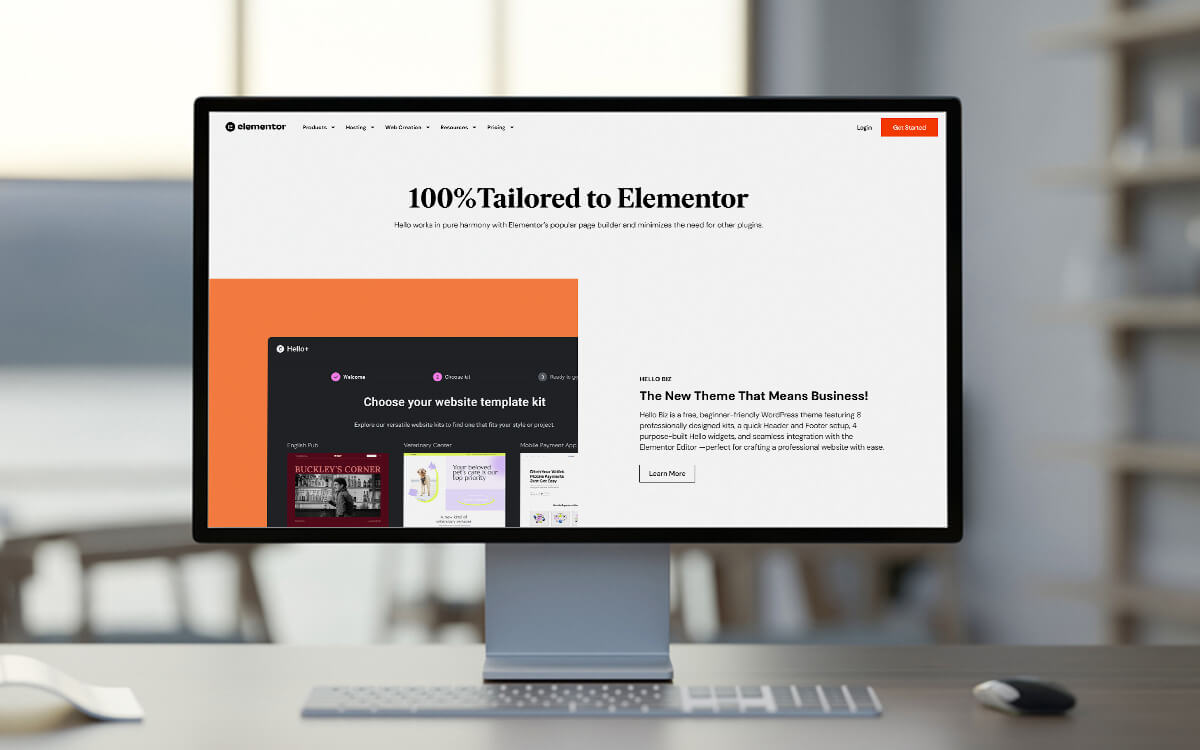
Elementor is especially valuable for professional websites, such as portfolios or e-commerce stores, where a polished, custom look is essential. While the free version has some limitations, upgrading to Elementor Pro unlocks a broader range of tools, including WooCommerce integration and more comprehensive theme-building capabilities. Users should weigh the learning curve and possible performance impact when determining if Elementor is a worthwhile investment.
Combining Gutenberg and Elementor
It’s important to note that Gutenberg and Elementor can complement each other in the right circumstances. For example, you could use Gutenberg for simpler tasks like creating content pages while relying on Elementor for specialized designs, such as landing pages or homepage layouts.
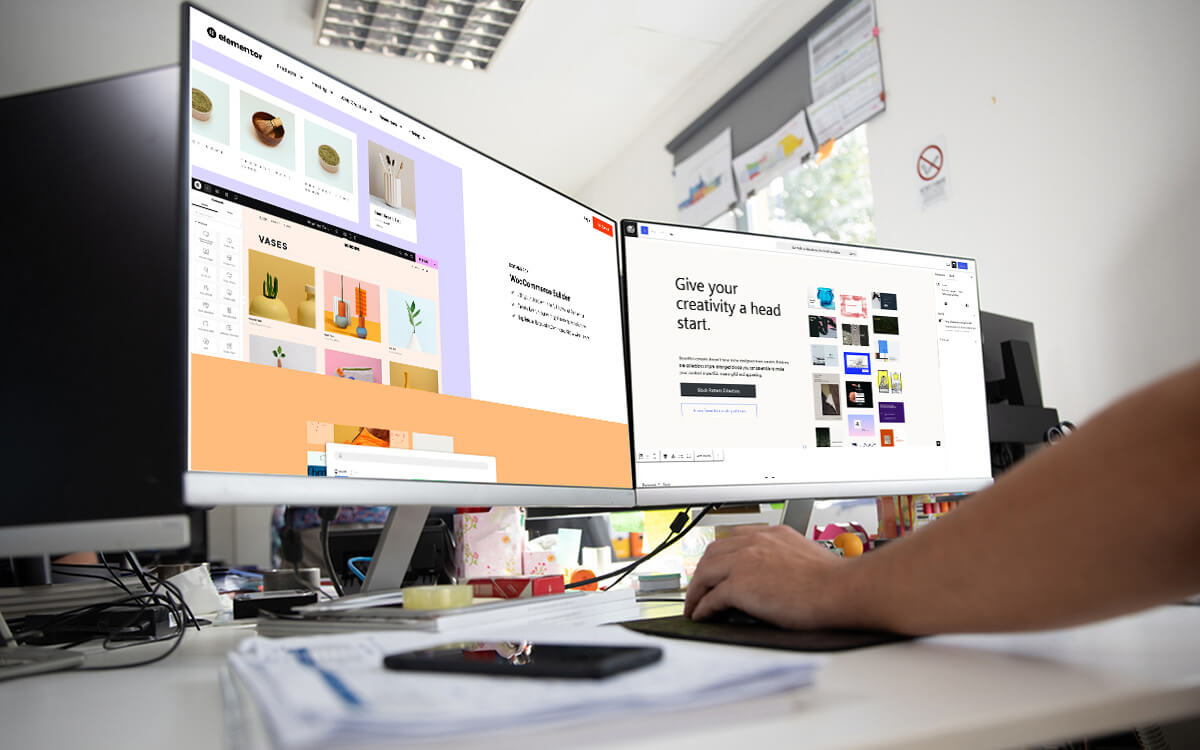
This combination allows you to benefit from Gutenberg’s speed and simplicity while leveraging Elementor’s advanced design tools where needed. However, keep in mind that Elementor’s design takeover effect might limit seamless switching between the two. Users who plan to integrate both tools should test their workflows to find the right balance for their specific needs.
Final Thoughts
Whether you need Elementor alongside Gutenberg depends on your goals. For simple websites, blogs, or minimal layouts, Gutenberg is often sufficient. For those requiring more advanced design features, Elementor is a valuable addition.

Evaluate your website’s needs, consider your technical skills, and think about the time you can dedicate to learning each tool. Both Elementor and Gutenberg have their strengths, and choosing the right one—or a combination—will help you build a website that meets your vision.
How We Can Help
If you’re unsure which tool is right for your website, Wisevu can help. Our team specializes in WordPress page and blog creation to effectively engage your audience. Whether you need a lightweight setup with Gutenberg or a fully customized design using Elementor, we’ve got you covered.
Contact us today to bring your website vision to life!
Reference
- Ratnayake, R. N. (2020). WordPress 5 Cookbook. https://www.semanticscholar.org/paper/WordPress-5-Cookbook-Ratnayake/a6833c8a4f2da6f336711fcd0e2ced000221e2cd
- Farmana, Y., & Yasin, M. (2022). Development of Web-Based English learning media using content management system (Word Press) and Elementor Plugin. https://www.semanticscholar.org/paper/Development-Of-Web-Based-English-Learning-Media-And-Farmana-Yasin/43e034f0a8c80fa88b5b2e0da135e16a11816d67