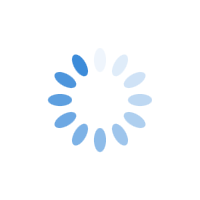Top 5 WordPress Frameworks
A WordPress framework enables site owners to streamline the process of building and customizing their websites, as it eliminates the need to build a WordPress theme from scratch. It works by integrating user-friendly interfaces and drag-and-drop builders that make it simple to design pages and add features.

These tools make it easier for site owners with minimal web development experience to create professional-looking sites without the need for in-depth technical expertise.
Types of WordPress Frameworks
WordPress theme frameworks fall into two distinct categories: in-house frameworks and foundation frameworks. In-house frameworks are specifically developed by theme shops for their own themes, ensuring seamless integration and consistent updates.
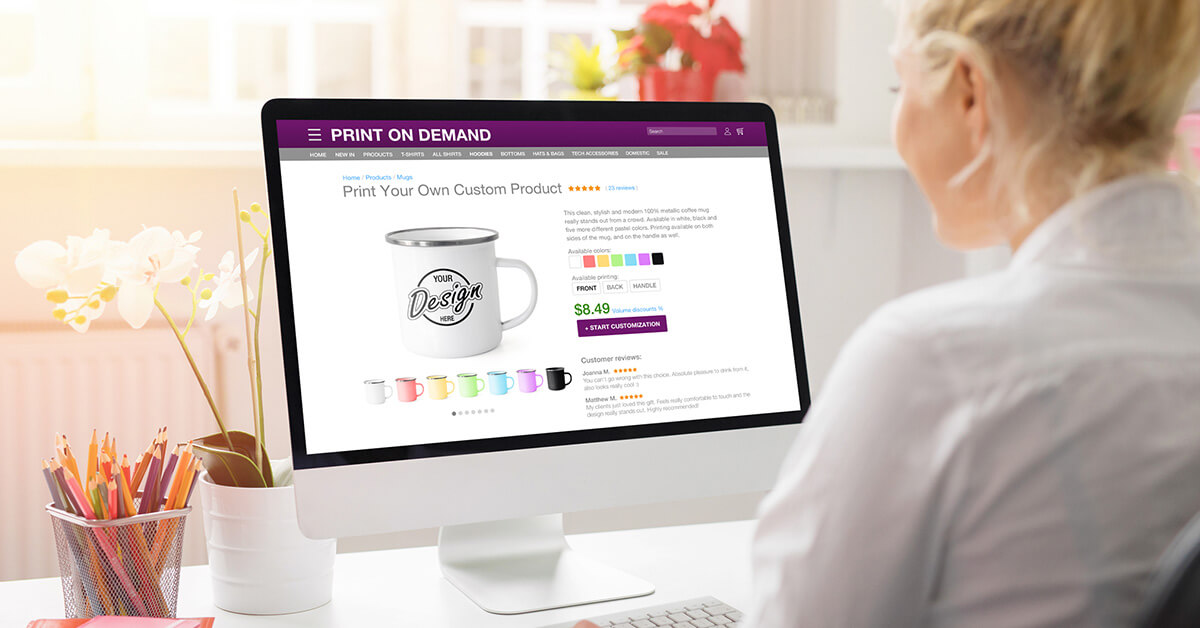
On the other hand, foundation frameworks are developed to serve as a base for any WordPress theme, providing flexibility and a broad range of features.
Design Options for Frameworks

Typically, a WordPress framework can be designed in three different ways:
1. A parent theme with a child theme to add extra styling and functionality
Parent Theme: Acts as the main framework, providing the core design and functionality.
Child Theme: Inherits the parent theme’s features while allowing for customizations without altering the original files. This ensures easy updates and prevents losing custom changes when the parent theme is updated.
2. An individual theme without a child theme
Standalone Theme: This theme comes fully equipped with all the necessary design and features. It’s ideal for those who want a ready-to-use solution without the need for additional layers of customization. However, updates might overwrite custom changes, requiring careful management.
3. A plugin that can be combined with a compatible theme:
Framework Plugin: Works alongside existing themes to introduce new features and customization options. This option allows users to keep their chosen theme while expanding its capabilities, offering a modular approach to site enhancement.
Knowing which type of framework your site needs will provide a clear roadmap for your web development project. It will guide you in selecting the right components and tools, making it easier to implement your vision and achieve your objectives efficiently and effectively.
Here are the top 5 WordPress frameworks to enhance your website development process.
| Feature | Elementor Theme Builder | Genesis Framework | Divi | Thesis 2.0 | Gantry |
| Developer | Elementor | StudioPress | Elegant Themes | DIYthemes | RocketTheme |
| Description | Visual customization of key site elements without coding | Popular framework known for speed, security, and SEO | Versatile theme and page builder with extensive customization | Known for SEO, includes new tools for customization | Advanced framework for building customizable websites |
| Pricing Plans | Essential: $59/year for 1 site, Advanced: $99/year for up to 3 sites, Expert: $199/year for up to 25 sites, Agency: $399/year for up to 1,000 sites | Genesis Framework: $59.95 one-time fee, Genesis Pro: $360/year | Yearly Access: $89/year, Lifetime Access: $249 one-time fee | 1 Site: $87/year, 5 Sites: $197/year, 20 Sites: $297/year | Free |
| Key Features | Drag-and-drop builder, pre-designed templates, motion effects, global widgets | SEO-friendly, secure, fast-loading, supports child themes, Gutenberg-compatible. | Drag-and-drop interface, pre-made layouts, mobile optimization, WooCommerce integration | Modular design, built-in SEO tools, optimized for speed, advanced customization | Visual layout manager, responsive design, mega menu, particle system, custom CSS |
| Best Suited For | Bloggers, freelancers, small business owners, e-commerce sites | Developers and site owners need a customizable foundation | Freelancers, small businesses, agencies | Independent developers, beginners, small to large websites | Non-tech-savvy users, developers, agencies |
| Pros | Real-time editing, full theme control, extensive templates, advanced design options | Strong SEO, robust security, high performance, flexible customization | Intuitive builder, extensive templates, mobile-friendly, integrates with plugins | Modular system, SEO features, speed optimization, flexible customization | Free, open-source, highly customizable, user-friendly |
| Cons | Slow load times, advanced features have a learning curve, annual subscription cost, potential plugin conflicts | Learning curve for beginners, requires coding for advanced customization, limited out-of-the-box design options | Resource-intensive, vendor lock-in, requires technical knowledge for complex designs, slow load times | Limited skins, less responsive drag-and-drop features, clunky interface, no longer standalone | Limited child themes, lacks some standard features, no built-in WooCommerce support |
1. Elementor Theme Builder
Elementor Theme Builder allows for the visual customization of your WordPress site’s main elements—header, footer, global pages, posts, and WooCommerce products—without needing to code. Integrated into Elementor Pro, it extends beyond traditional page builders by allowing comprehensive theme customization.
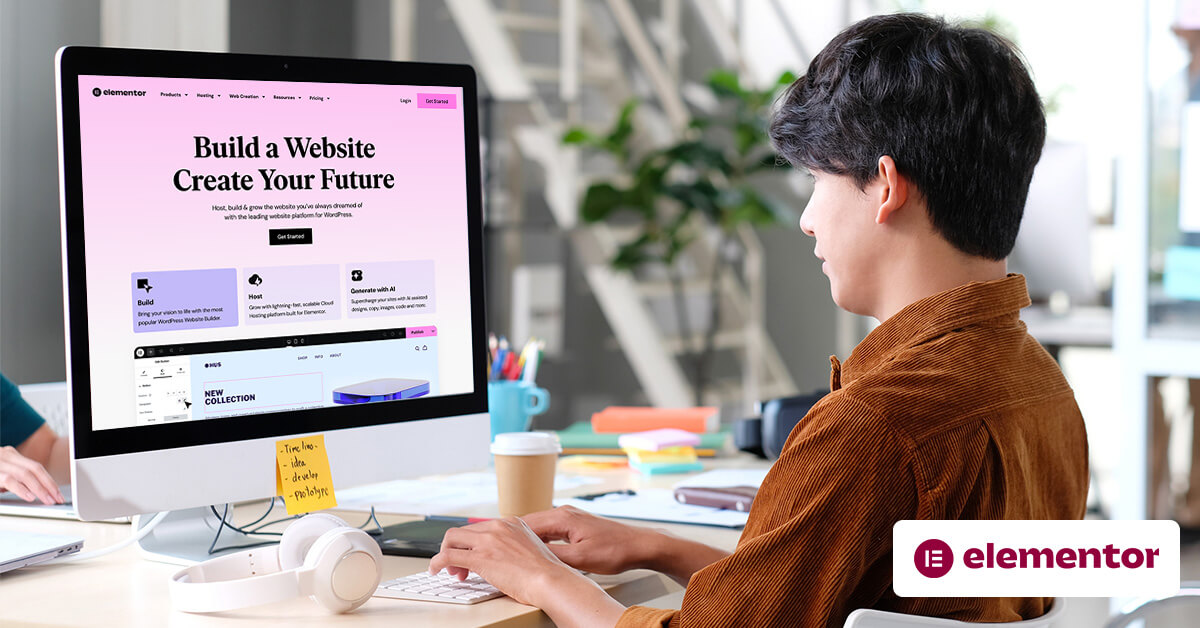
Additionally, this tool can be easily utilized by both beginners and advanced developers as it provides a straightforward drag-and-drop interface for simple design tasks and advanced customization options for more complex projects.
Pricing Plans
Currently, Elementor Pro, which includes the Theme Builder, has four plans designed to meet different user needs.
1. The Essential Plan
For $59/year, this plan covers one site and includes premium support. It offers essential features like 50 Pro Widgets, a Theme Builder for headers and footers, Motion Effects, access to a Template Library, and Custom Fonts. Marketing tools such as the Forms Widget, Dynamic Content, and Dynamic WordPress Fields and Tags are also included.
This plan is ideal for bloggers, freelancers, and small business owners looking for a professional website with robust design and marketing tools.
2. The Advanced Plan
For $99/year, the Advanced Plan supports up to three sites and includes all the features of the Essential Plan, plus:
- 85 Pro Widgets
- Form Submissions
- Marketing Integrations
- Popup Builder
- WooCommerce Builder
- Custom Code & CSS
- Global Widgets
This plan is perfect for professional websites and e-commerce businesses needing advanced design and marketing capabilities.
3. The Expert Plan
At $199/year, the Expert Plan covers up to 25 sites with premium support. It offers all the features of the Advanced Plan, making it suitable for freelancers and small agencies handling numerous projects.
This plan provides advanced design, marketing, and management tools to handle multiple websites effectively.
4. The Agency Plan
Priced at $399/year, the Agency Plan supports up to 1,000 sites and includes all the Expert Plan features. It is designed for large agencies needing to manage and design numerous client websites efficiently.
For more information on Elementor’s pricing plans, check out their website.
Pros and Cons
| Pros | Cons |
| Live Editing: Changes are reflected in real-time, allowing users to see exactly how their site will look without needing to refresh or preview separately. Full Theme Control: Users can customize every part of their website, including headers, footers, single posts, and archive pages. Pre-Designed Templates: Access to a vast library of pre-designed templates and blocks that can be easily customized to fit the user’s needs. Motion Effects and Animations: Offers advanced design capabilities such as motion effects and animations, enhancing the visual appeal of the site. Global Widgets: Allows for the creation of reusable design elements, ensuring consistency across the website. | Slow Load Times: Websites built with Elementor can sometimes experience slower load times, especially if not optimized properly. Learning Curve on Advanced Features: Utilizing advanced features effectively requires a learning curve, particularly for those unfamiliar with web design principles. Annual Subscription: Continuous updates and support require an annual subscription, which can be a recurring expense. Plugin Conflicts: There can be conflicts with other plugins, particularly those that offer similar functionalities. Vendor Lock-In: Sites built with Elementor are highly dependent on the plugin, making it difficult to switch to another builder without significant redesign efforts. |
2. Genesis Framework
Genesis is one of the most popular and widely used WordPress theme frameworks, and it’s for a good reason. Designed by StudioPress, Genesis is regarded as a premier choice due to its focus on speed, security, and SEO.
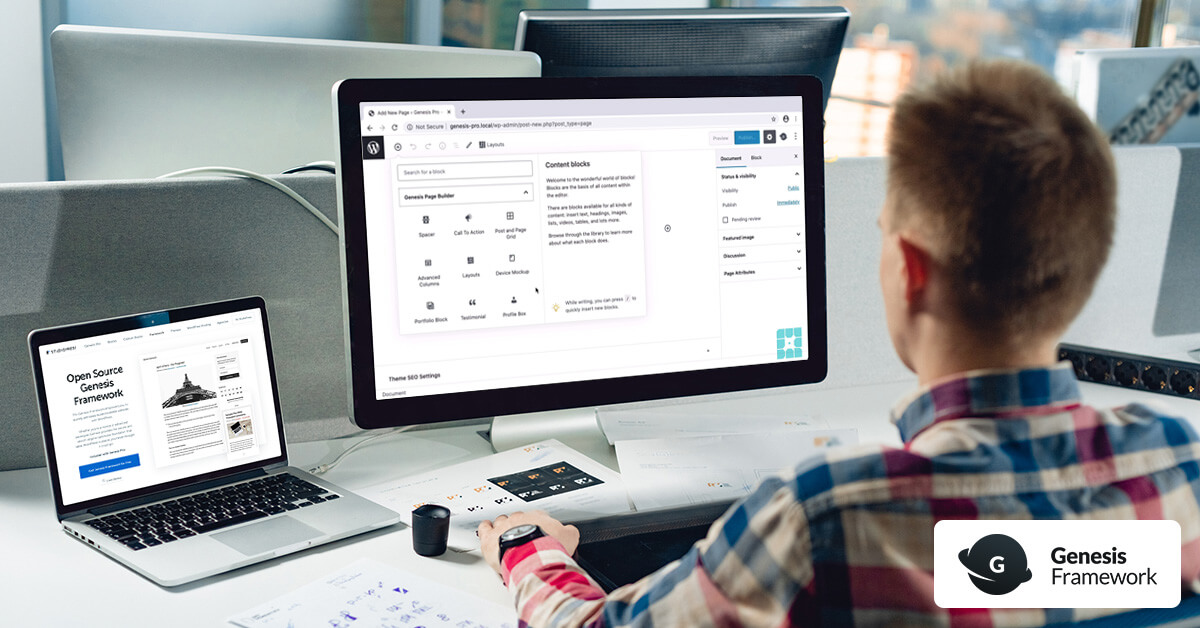
Its flexible architecture supports extensive customization through child themes, making it a versatile and powerful tool for web developers and site owners alike. Additionally, Genesis is fully compatible with the Gutenberg editor. StudioPress and WP Engine have ensured that Genesis and all StudioPress themes work seamlessly with Gutenberg, allowing users to take full advantage of the block editor’s capabilities for content creation and site customization.
Pricing Plans
1. Genesis Framework
Genesis Framework requires a one-time fee of $59.95, which gives you access to the following features:
- Access to the Genesis Framework, which includes a robust, SEO-friendly, and secure foundation for building WordPress sites.
- Lifetime updates to the framework.
- Use on unlimited sites.
This plan is ideal for developers and site owners who need a strong, customizable foundation for their WordPress sites without the need for additional themes or advanced features.
2. Genesis Pro
Genesis Pro, on the other hand, is priced at $360 per year, this includes features such as:
- Access to the Genesis Framework.
- Access to and support for all 35+ StudioPress-made themes.
- Access to the Genesis Pro plugin, which provides professionally pre-designed blocks, page sections, and full-page layouts.
- Advanced user permissions to restrict blocks, sections, and layouts to specific users.
- Use on unlimited sites, regardless of hosting location.
- 24/7 premium support from WordPress experts.
- Access to educational resources such as webinars and workshops.
- 60-day money-back guarantee.
This option is best for agencies, freelancers, and developers who manage multiple sites and need a comprehensive set of tools, themes and support to streamline their workflow and enhance site-building capabilities.
Pros and Cons
| Pros | Cons |
| SEO Optimization: Genesis is built with SEO in mind, providing features such as customizable title tags, meta descriptions, and schema markup. This helps improve search engine visibility and rankings. Robust Security: The framework is designed with strong security practices, making it less vulnerable to common WordPress threats and attacks. Performance: Genesis is known for its clean and efficient code, which ensures fast loading times and optimal performance. This is crucial for user experience and search engine ranking. Flexibility and Customization: The framework supports extensive customization through child themes, allowing developers to create unique designs without altering the core files. This makes updates easier and safer. Flexibility and Customization: The framework supports extensive customization through child themes, allowing developers to create unique designs without altering the core files. | Slight Learning Curve: Despite being user-friendly for developers, beginners might find the framework challenging to learn, especially if they are unfamiliar with WordPress hooks and filters. Customization Requires Coding: While Genesis offers great flexibility, significant customization often requires knowledge of CSS, PHP, and WordPress development practices. This might be a barrier for non-developers. Limited Design Options Out of the Box: Compared to other frameworks or page builders that offer extensive visual customization options, Genesis may seem limited without additional coding or child themes. Dependency on Child Themes: To fully utilize the framework’s potential, users often need to use child themes, which can add complexity to the setup and customization process. |
3. Divi
Although Divi is often referred to as a WordPress theme and page builder rather than a traditional framework, it encompasses many features that a framework offers. Its Role Editor, responsive design tools, and comprehensive customization options enable users to build complex, feature-rich websites without needing to code extensively.

Developed by Elegant Themes, Divi stands out for its powerful drag-and-drop interface, rich customization features, and extensive library of pre-built templates. It can function as both a theme and a standalone page builder plugin, making it adaptable to various WordPress setups.
Pricing Plans
Divi currently offers two main pricing plans: Yearly Membership and Lifetime Membership.
1. Yearly Access
Divi’s yearly access plan requires a payment of $89 a year and provides access to he following features:
- Access to All Themes: Includes Divi and Extra themes.
- Access to Plugins: Bloom email opt-in plugin and Monarch social media plugin.
- Updates and Support: Continuous updates and premium support for the duration of the subscription.
- Unlimited Website Usage: Use on an unlimited number of websites.
- Pre-Made Layouts: Access to over 2000 pre-designed layouts.
- 30-Day Money-Back Guarantee: Risk-free trial period.
It is often recommended for individuals and small businesses looking for a cost-effective annual subscription to powerful design tools and support.
2. Lifetime Access
Divi’s Lifetime Access is a comprehensive plan available for a one-time fee of $249. It grants users permanent access to:
- All Themes and Plugins: Includes lifetime updates and support for Divi, Extra, Bloom, and Monarch.
- Unlimited Website Usage: Use on an unlimited number of websites without recurring fees.
- One-Time Payment: Pay once and receive lifetime benefits.
- Pre-Made Layouts: Access to the extensive library of over 2000 layouts.
- 30-Day Money-Back Guarantee: Risk-free trial period.
The lifetime plan is ideal for developers, freelancers, and agencies handling multiple websites. With a $249 one-time payment, it provides lifetime access to all Elegant Themes products, updates, and premium support, making it an economical choice for regular Divi users.
Pros and Cons
| Pros | Cons |
| Drag-and-Drop Builder: Divi offers an intuitive drag-and-drop interface that makes it easy for users to design websites without any coding knowledge. This is particularly beneficial for beginners. Pre-Made Layouts: Divi provides access to over 2000 pre-designed templates that can be customized to fit specific needs. Mobile Optimization: Ensures that websites look great on all devices, with responsive editing options for different screen sizes. Integration and Compatibility: Divi integrates with WooCommerce and is compatible with a wide range of WordPress plugins. Premium Support: Continuous updates and premium support ensure that users have access to the latest features and help when needed. | Resource Intensive: The extensive features and customization options can make Divi resource-intensive, potentially affecting performance on lower-end hosting environments. Vendor Lock-In: Websites built with Divi are highly dependent on the plugin, making it difficult to switch to another theme or builder without significant redesign efforts. Customization Complexity: Although Divi offers extensive customization options, achieving highly specific or complex designs may still require CSS, HTML, or JavaScript knowledge. Page Load Times: Sites built with Divi can sometimes experience slower load times, particularly if not optimized properly. |
4. Thesis 2.0
Thesis was originally known for its SEO capabilities, but the latest version, Thesis 2.0, introduces several new features that enhance its functionality and appeal to independent developers and beginners.
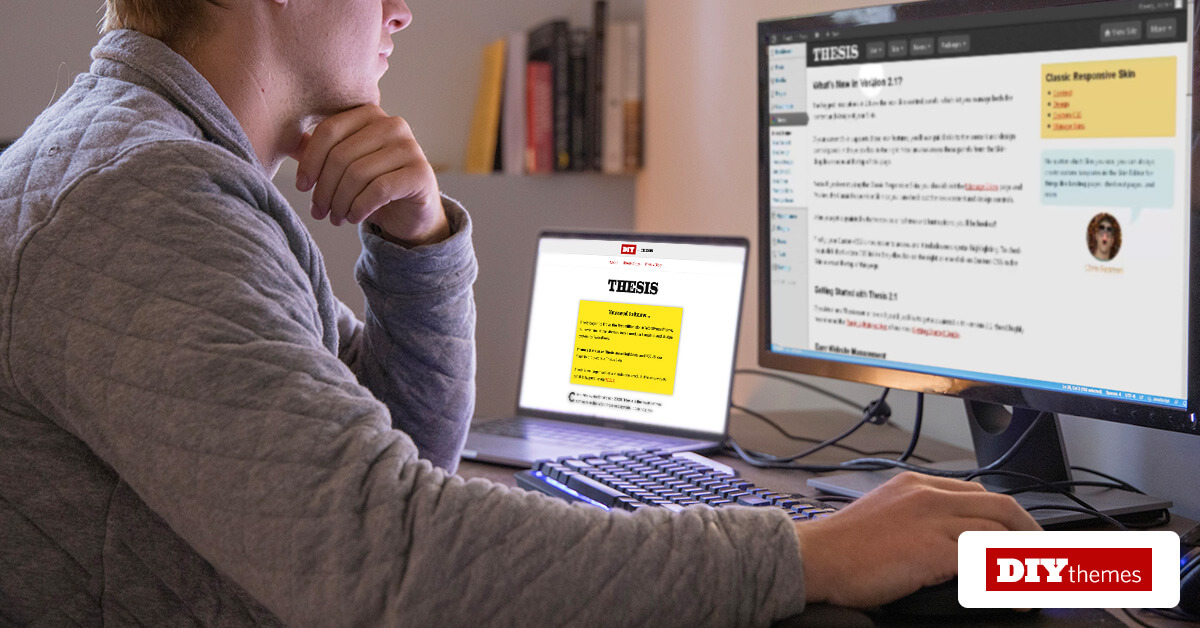
Developed by DIYthemes, it offers new tools like skins, site tools, and boxes, which simplify the process of creating widgets and child themes and incorporating Google Authorship and schema markup, providing a comprehensive solution for website development.
Pricing Plans
Thesis 2.0 is no longer sold as a standalone product. Instead, it is included with the Focus WordPress Theme, which is DIYthemes’ flagship product. Here are the different pricing plans available:
1. For 1 Site
Priced at $87 per year, includes the following features:
- Access to the Focus WordPress Theme.
- Access to the Thesis framework for a single domain.
- One year of updates and support.
2. For 5 Sites
An annual payment for $197 is required to gain access to the following features:
- All the features of the Basic plan.
- Unlimited domain usage.
- Lifetime updates and support.
- Access to advanced Thesis boxes for additional functionality.
3. For 20 Sites
At $297 per year, gain access to:
- All features of the 5 Sites plan.
- Extensive customization and professional support
- Seamless management of numerous websites
| Pros | Cons |
| Modular Design System: Allows users to create and manage various components of their website independently, which simplifies customization and helps maintain a clean and organized code structure. Built-in SEO Tools: Thesis 2.0 comes with robust SEO features, including customizable meta tags, schema markup, and other SEO-friendly elements that help improve search engine visibility. Optimized for Speed: The framework is designed to ensure fast loading times, which is crucial for user experience and SEO rankings. Advanced Customization Options: Users can create highly customized websites using Thesis’ flexible design and content management features. | Limited Number of Skins: Thesis 2.0 only provides five skins at the moment, which can restrict users’ design choices. Less Reponsive Drag-and-Drop Features: Delays or glitches in the interface can slow down the design process, reduce efficiency, and cause user frustration. Clunky Interface: Users may find the interface less responsive and more difficult to navigate compared to other modern WordPress frameworks and page builders. No Longer Standalone: The thesis is no longer sold as a standalone product and must be purchased as part of the Focus theme, which might not be ideal for users who only want the framework. |
5. Gantry
Developed by RocketTheme, Gantry is an advanced theme framework that offers a comprehensive solution for building customizable websites. Gantry’s ability to work seamlessly across multiple platforms, including WordPress and Joomla, makes it an essential tool for developers aiming to create dynamic and engaging websites.
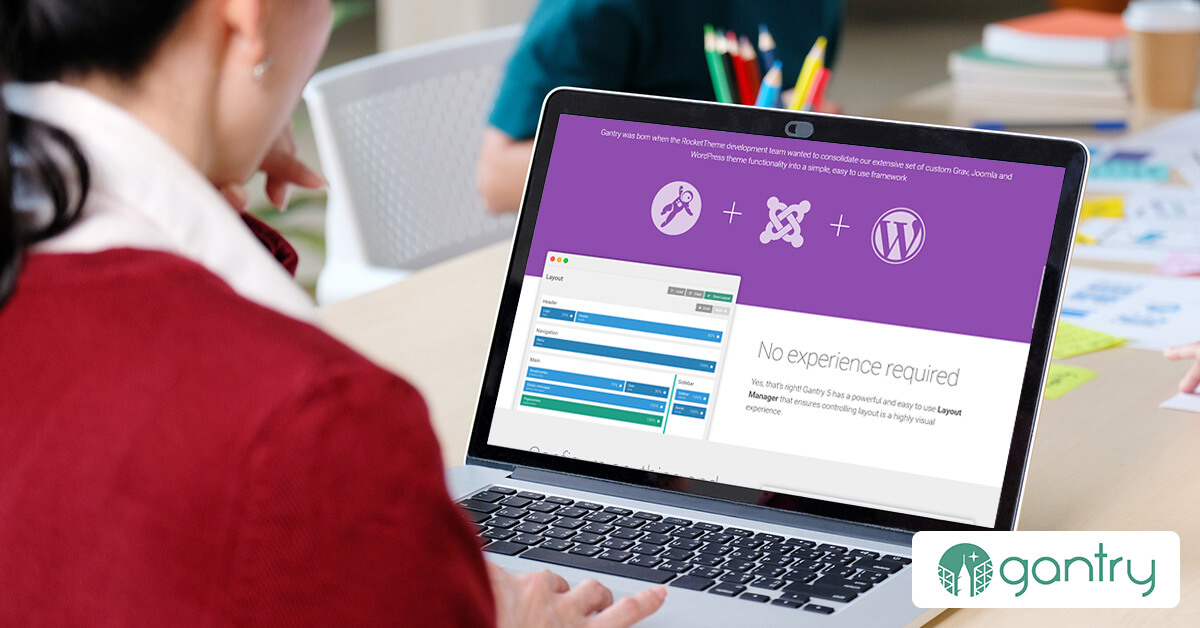
It is built to be highly flexible and performant, ensuring fast loading times and responsive designs. With numerous built-in and third-party widgets, Gantry makes it easy to add any content to your website. Its capabilities include creating interactive websites with seamless Twitter Bootstrap compatibility.
Gantry also features a maintenance mode and allows custom CSS additions to tags, facilitating quick and efficient improvements to your site’s design and functionality.
Pricing Plans
Gantry is entirely free to use, granting full access to all its features and capabilities without any premium versions or hidden costs. This makes it a perfect choice for both solo developers and agencies seeking an economical yet powerful theme framework solution.
Pros and Cons
| Pros | Cons |
| Free to Use: Gantry is completely free to use, providing access to all its features without any premium versions or hidden costs. Open-Source: Being open-source, Gantry is continuously improved by its community, which contributes to its versatility and extensibility. Users can customize and extend the framework to meet their specific needs. Customizable: Gantry’s flexible architecture allows for extensive customization. Its particle system, similar to widgets but functioning independently, supports third-party widgets and enhances the functionality of websites. User-Friendly: Gantry is designed to be highly interactive and easy to access, making it suitable for users of all skill levels, including beginners. Its intuitive visual editor with drag-and-drop elements simplifies the process of creating and customizing themes. | Customization Limitations: The number of available child themes is very limited, which restricts users’ design choices and may require additional customization efforts. Lacks Some Standard Features: Gantry lacks some features commonly found in other WordPress theme frameworks, such as parallax animation and the option to set a background image for specific elements. E-Commerce Limitations: Gantry does not have built-in support for WooCommerce, making it less ideal for business owners looking to implement an online store. Workarounds require technical knowledge, which can be a barrier for non-developers. |
Conclusion
Selecting the right WordPress framework depends largely on your specific needs as a business or site owner. For a highly customizable, no-code solution, Elementor Theme Builder is ideal, offering powerful design capabilities with its intuitive drag-and-drop interface. Businesses focused on SEO and performance should consider the Genesis Framework, known for its speed, security, and child theme customization.

Divi suits freelancers and agencies with its extensive features and flexibility. Thesis 2.0 is a good choice for those needing strong SEO and modular design, though it demands some technical expertise. And finally, Gantry is a great choice for non-tech-savvy users looking for a free, customizable framework.
At Wisevu, we specialize in helping businesses integrate and maximize the potential of these WordPress frameworks. Our team of experienced developers and SEO experts can guide you through selecting the most suitable framework for your website’s needs and assist in seamless integration.
Which WordPress framework are you currently using and why? Let us know in the comments section below.